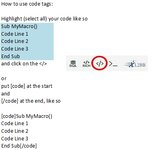I would like to remove rows that contain any apartment style addressing, such as anything with a street number and unit number.
Example apartment address:
2 - 234 Smith Street
Example house address:
167 Jones Avenue
The data I'm importing into my excel sheet contains both apartment and house style addressing.
I need a way to display only house addresses, and not any apartments.
One thing in common about apartment addresses is they uniquely have a hyphen or dash - character.
Is there a way to tell excel to remove rows that contain addresses that have one or more hyphens?
I really appreciate your help!
Kelly
Example apartment address:
2 - 234 Smith Street
Example house address:
167 Jones Avenue
The data I'm importing into my excel sheet contains both apartment and house style addressing.
I need a way to display only house addresses, and not any apartments.
One thing in common about apartment addresses is they uniquely have a hyphen or dash - character.
Is there a way to tell excel to remove rows that contain addresses that have one or more hyphens?
I really appreciate your help!
Kelly