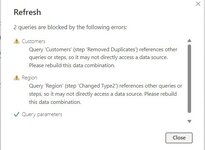chriscorpion786
Board Regular
- Joined
- Apr 3, 2011
- Messages
- 112
- Office Version
- 365
- Platform
- Windows
Hi All,
I am using the folder option to append multiple files coming from a folder. In Power Query, I have normalized the tables into fact and dimension tables. The problem is when I refresh the queries from Power BI Desktop, I get multiple errors as in the screen shot. I am not sure why these errors occur, if I go to Power Query editor and refresh there and then come back into Power BI Desktop the refresh works.
Any one faced such a problem and if any one has the solution, would appreciate the help.
I am using the folder option to append multiple files coming from a folder. In Power Query, I have normalized the tables into fact and dimension tables. The problem is when I refresh the queries from Power BI Desktop, I get multiple errors as in the screen shot. I am not sure why these errors occur, if I go to Power Query editor and refresh there and then come back into Power BI Desktop the refresh works.
Any one faced such a problem and if any one has the solution, would appreciate the help.