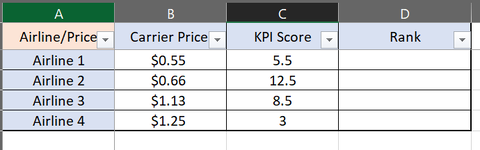mrcsbenson
New Member
- Joined
- May 8, 2024
- Messages
- 12
- Office Version
- 365
- 2021
- Platform
- Windows
I am trying to come up with a ranking system that would take into account two separate values (from 2 different columns) and come up with a combined score (or rank).
In an ideal world, the formula would look at column(s) 'B' & 'C' and return a score that would rank these accounts from 1- whatever
Even better would be a way to rank column B holding 75% and column C weighting at 25% to make a total of 100% total ranking score.
In an ideal world, the formula would look at column(s) 'B' & 'C' and return a score that would rank these accounts from 1- whatever
Even better would be a way to rank column B holding 75% and column C weighting at 25% to make a total of 100% total ranking score.