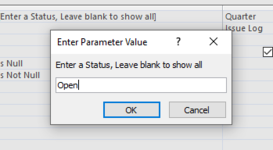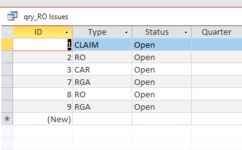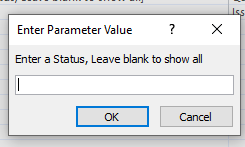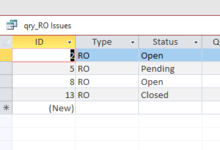Hi, I have a query that I am trying to use criteria from two columns.
The one is "type" and the other is "status"
I have entered the type as a criteria such as "RO"
For the status column, I wanted this to be variable for the user to enter the status such as Open, closed, in process etc.
Basically it would return all records where the type is "RO" and the status would be whatever the user enters in the prompt".
Well the issue I am having is that if we actually enter the status of say Open, then the query is pulling all open records, but its pulling for all types, such as RO, Claims, Dmages, etc. Its no longer filtering on the type in entred in the criteria. However if I leave the status blank, it only pulls the "RO" criteria. I also just tried removing the "enter status or leave blank" prompt and entered the Open, In process, on hold status in the criteria and the OR fields and its doing the exact same thing. I am sure this is something similar i am doing wrong so I would appreciate any help. Thanks

The one is "type" and the other is "status"
I have entered the type as a criteria such as "RO"
For the status column, I wanted this to be variable for the user to enter the status such as Open, closed, in process etc.
Basically it would return all records where the type is "RO" and the status would be whatever the user enters in the prompt".
Well the issue I am having is that if we actually enter the status of say Open, then the query is pulling all open records, but its pulling for all types, such as RO, Claims, Dmages, etc. Its no longer filtering on the type in entred in the criteria. However if I leave the status blank, it only pulls the "RO" criteria. I also just tried removing the "enter status or leave blank" prompt and entered the Open, In process, on hold status in the criteria and the OR fields and its doing the exact same thing. I am sure this is something similar i am doing wrong so I would appreciate any help. Thanks