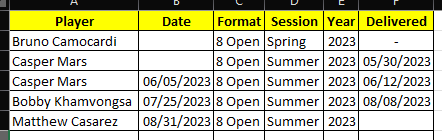MKE_APA
New Member
- Joined
- Aug 31, 2023
- Messages
- 7
- Office Version
- 365
- Platform
- Windows
Hi all -
Been pulling my hair out trying to figure out how to do this. I run a pool league and have a workbook where I document patch winners. Each sheet in that workbook documents each different patch (who won and, most importantly, when said patch was delivered). I have a sheet in the same workbook where I want to corral all of the patches that I have yet to deliver in order to view it all in one place. Once I deliver the patches, I note the date in the corresponding sheet and want that data to be removed from the "To Be Delivered" sheet.
For example, column A from the "Patches to Hand Out" sheet should list any of the names of people (column A from the "8 Break" sheet) who still have yet to receive their 8 on the Break patch, which is determined by an empty cell in column F of the "8 Break" sheet (which is the date delivered column). I want this formula to list ALL of the names, not just the first/last iteration.
Can this be done and could someone please lead me in the right direction? I have tried INDEX and LOOKUP/VLOOKUP formulas but it has not yet worked.


Zach
Been pulling my hair out trying to figure out how to do this. I run a pool league and have a workbook where I document patch winners. Each sheet in that workbook documents each different patch (who won and, most importantly, when said patch was delivered). I have a sheet in the same workbook where I want to corral all of the patches that I have yet to deliver in order to view it all in one place. Once I deliver the patches, I note the date in the corresponding sheet and want that data to be removed from the "To Be Delivered" sheet.
For example, column A from the "Patches to Hand Out" sheet should list any of the names of people (column A from the "8 Break" sheet) who still have yet to receive their 8 on the Break patch, which is determined by an empty cell in column F of the "8 Break" sheet (which is the date delivered column). I want this formula to list ALL of the names, not just the first/last iteration.
Can this be done and could someone please lead me in the right direction? I have tried INDEX and LOOKUP/VLOOKUP formulas but it has not yet worked.
Zach