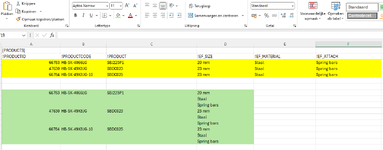InfinityMrsn
New Member
- Joined
- Mar 21, 2023
- Messages
- 18
- Office Version
- 365
- Platform
- Windows
Hi Guys,
I would like to process data that is now in large numbers on rows. Some of this information I would like to have in rows below it.
Columns A through C contain product names+info and columns D, E and F contain data. The latter data I would like to have below each other, as I indicate in the example below.
Yellow is the data I have and green is the formatting I would like.
Does this require a VBA, or can I do this easily with a formula/macro.?
If you need more information, please let me know.
I would be very grateful as it would save me a tremendous amount of time
I would like to process data that is now in large numbers on rows. Some of this information I would like to have in rows below it.
Columns A through C contain product names+info and columns D, E and F contain data. The latter data I would like to have below each other, as I indicate in the example below.
Yellow is the data I have and green is the formatting I would like.
Does this require a VBA, or can I do this easily with a formula/macro.?
If you need more information, please let me know.
I would be very grateful as it would save me a tremendous amount of time