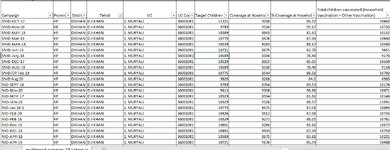MhammadishaqKhan
New Member
- Joined
- May 5, 2024
- Messages
- 1
- Office Version
- 2021
- Platform
- Windows
Dear brothers, I hope everyone is well. This is my first post, and I've encountered some complications. I have data in the form of several sheets, each containing the same columns: Campaign Name, Province, Division, District, Tehsil, UC, and UC Code. These elements are consistent across all sheets but are repeated. I want to consolidate these into one major sheet where I can create a pivot table. In this pivot table, I want to filter by Campaign Name and extract data from other sheets according to my requirements. For example, I have two sheets where data from columns A to G is duplicated, and only the "matched" identifier distinguishes them. Please provide a solution for this. Thank you.