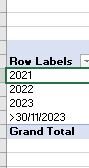Hi,
This has been driving me crazy. I've tried to look online to no avail.
I'm trying to pivot some data. I've included all of the data in the data source. The data is to be seperated into years + months, with data spanning from 2021 to 2024. For some reason it is showing '>30/11/2023' for any data in December onwards. The data in the data source is formatted correctly, however.
Anyone any idea??
This has been driving me crazy. I've tried to look online to no avail.
I'm trying to pivot some data. I've included all of the data in the data source. The data is to be seperated into years + months, with data spanning from 2021 to 2024. For some reason it is showing '>30/11/2023' for any data in December onwards. The data in the data source is formatted correctly, however.
Anyone any idea??