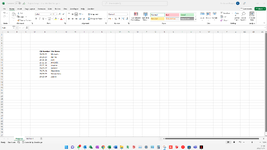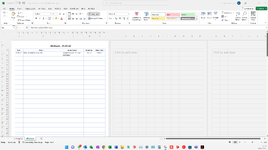Hi,
I have an excel document with a list of projects and need to do notes for each project.
I want to open a worksheet for each project and for the new added projects with a VBA code.
The new worksheet needs be be labeled with the name of the project/s
There also need to be a lay-out on these newly added worksheets
refer to example below.
I have placed the information in the same location as per my original sheet
I have an excel document with a list of projects and need to do notes for each project.
I want to open a worksheet for each project and for the new added projects with a VBA code.
The new worksheet needs be be labeled with the name of the project/s
There also need to be a lay-out on these newly added worksheets
refer to example below.
I have placed the information in the same location as per my original sheet