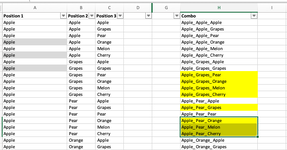stephenw1978
New Member
- Joined
- Aug 2, 2024
- Messages
- 6
- Office Version
- 365
- Platform
- MacOS
I have a data set in excel that includes duplicate entries. In this example it is fruit names.
What I am looking for is a formula that highlights/calls out those results that do not have any duplicate entries. There is always going to be 3 individual entries. I was hoping an if statement would work that would result in either a "Good" result if the entries are different and a "Not Good" for those entries that include a duplicate fruit name.
I have included an image to my data set below and have highlighted those rows/results that should be given a "Good" due to them only having one value of each fruit. Is this possible using an IF/IF(OR statement? I was using the following, but it didn't seem to provide accurate results: =IF(OR(A2=B2,A2=C2,B2=C2),"Not Good","Good")
Thank you
What I am looking for is a formula that highlights/calls out those results that do not have any duplicate entries. There is always going to be 3 individual entries. I was hoping an if statement would work that would result in either a "Good" result if the entries are different and a "Not Good" for those entries that include a duplicate fruit name.
I have included an image to my data set below and have highlighted those rows/results that should be given a "Good" due to them only having one value of each fruit. Is this possible using an IF/IF(OR statement? I was using the following, but it didn't seem to provide accurate results: =IF(OR(A2=B2,A2=C2,B2=C2),"Not Good","Good")
Thank you