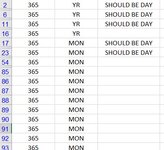brenda1996
New Member
- Joined
- Aug 30, 2018
- Messages
- 29
Hi all!
Wondering if anyone can help me answer why a formula I created works on some lines but will not on others with identical logical tests.
I am trying my best to learn Excel's more complicated formulas and can't get past this one that makes no sense why not working on other lines.
The formula is =IF(AND(C2=365,OR(AND(D2="MON"),OR(D2="YR"),OR(D2=""))),"SHOULD BE DAY","").
For instance Cell C2 has 365 and Cell D2 has MON or YR and returns a value of "SHOULD BE DAY" which is what I need.
Some lines where is formula is placed work and on others it does not.
Other cells with same logical tests and same values (365 and MON or YR) come up blank, I believe because the ELSE return is set for "".
Conditional formatting is not an issue, also all cells are formatted exactly alike (Number for Column C and General for Column D and CTRL-SHIFT-ENTER for array does not work.
I am puzzled. Could there be an issue with the formula?
Thanks in advance for your help, it is sincerely appreciated.
Brenda
Wondering if anyone can help me answer why a formula I created works on some lines but will not on others with identical logical tests.
I am trying my best to learn Excel's more complicated formulas and can't get past this one that makes no sense why not working on other lines.
The formula is =IF(AND(C2=365,OR(AND(D2="MON"),OR(D2="YR"),OR(D2=""))),"SHOULD BE DAY","").
For instance Cell C2 has 365 and Cell D2 has MON or YR and returns a value of "SHOULD BE DAY" which is what I need.
Some lines where is formula is placed work and on others it does not.
Other cells with same logical tests and same values (365 and MON or YR) come up blank, I believe because the ELSE return is set for "".
Conditional formatting is not an issue, also all cells are formatted exactly alike (Number for Column C and General for Column D and CTRL-SHIFT-ENTER for array does not work.
I am puzzled. Could there be an issue with the formula?
Thanks in advance for your help, it is sincerely appreciated.
Brenda