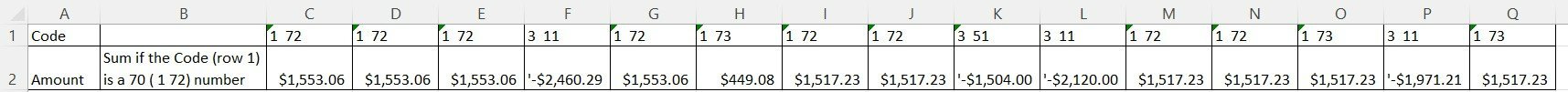richmcgill
Board Regular
- Joined
- Feb 4, 2019
- Messages
- 93
- Office Version
- 2016
- Platform
- Windows
I need to be able to sum everything with a code 70-79. I need to exclude anything that has a different number than a 70-79.
All codes begin with a number but the second digit in the report is what I need to target.
The number always has a space between the two digits.
i.e. 1 70
Some of the numbers are negatives but still sum if it has a 70-79 code.
Make sense?
All codes begin with a number but the second digit in the report is what I need to target.
The number always has a space between the two digits.
i.e. 1 70
Some of the numbers are negatives but still sum if it has a 70-79 code.
Make sense?
| Code | 1 71 | 1 72 | 1 75 | 3 11 | 1 72 | 1 73 | 1 72 | 1 73 | 3 51 | 3 11 | 1 72 | 1 72 | 1 73 | 3 11 | 1 73 | |
| Amount | Sum if the Code (row 1) is a 70 ( 1 72) number | $1,553.06 | $1,553.06 | $1,553.06 | '-$2,460.29 | $1,553.06 | $449.08 | $1,517.23 | $1,517.23 | '-$1,504.00 | '-$2,120.00 | $1,517.23 | $1,517.23 | $1,517.23 | '-$1,971.21 | $1,517.23 |