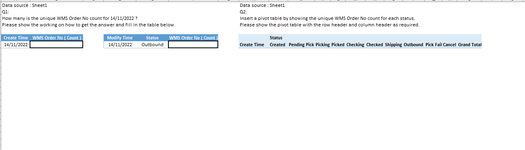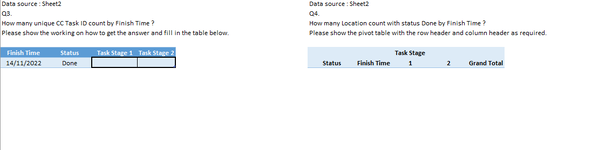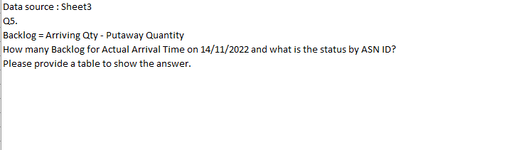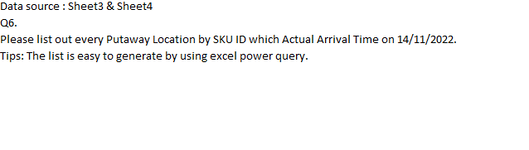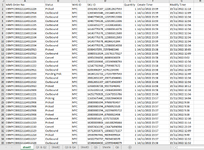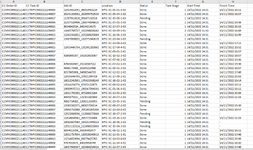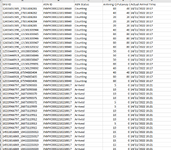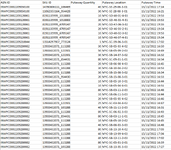sinoyon780
New Member
- Joined
- Dec 12, 2022
- Messages
- 21
- Office Version
- 365
- 2019
- 2016
- Platform
- Windows
- MacOS
- Mobile
- Web
Hello Friends,
I have a workbook and there is 6 question and i'm really confused abouth than so if anyone can help to ans those question I will very helpfull and appreciate your help.
File Link
Thank you.
I have a workbook and there is 6 question and i'm really confused abouth than so if anyone can help to ans those question I will very helpfull and appreciate your help.
File Link
Thank you.
Attachments
Last edited by a moderator: