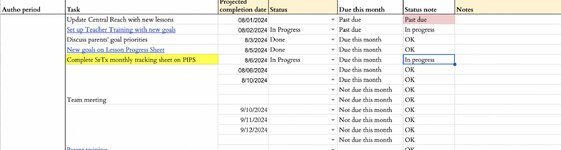Hello, I have an excel sheet to track task progress. We have a 6 month time frame where we need to complete different tasks every month.
We add dates on a month to month bases.
There are a couple of formulas that I need to create in order for the excel sheet to work.
(Im going to attach a picture on how I would like it to look like.
Ill provide as much info as possible.
The date range for the 6 month authorization is from 8/1/2024-2/1/2024
I need formulas for "Due this month" and "status Note"
Please let me know if you need more information.
We add dates on a month to month bases.
There are a couple of formulas that I need to create in order for the excel sheet to work.
(Im going to attach a picture on how I would like it to look like.
Ill provide as much info as possible.
The date range for the 6 month authorization is from 8/1/2024-2/1/2024
I need formulas for "Due this month" and "status Note"
Please let me know if you need more information.
| TODAYS DATE 8/6/2024 | Projected completion date | Status | Due this month | Status Note |
| 1. No dates entered | Blank | Blank | Not due this month | OK |
| 2. Only date entered Past date: 8/1/2024 | Date entered | Blank | Past due | Past due |
| 3. Date entered 8/2/2024 | Date entered | In Progress | Past due | In progress |
| 4, Date entered 8/4/2024 | Date entered | Done | Due this month | Ok |
| 5. Date entered Future date: 8/10/2024 | Date entered | Blank | Due this month | OK |