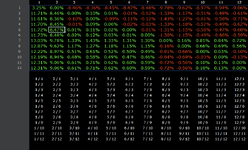-
If you would like to post, please check out the MrExcel Message Board FAQ and register here. If you forgot your password, you can reset your password.
You are using an out of date browser. It may not display this or other websites correctly.
You should upgrade or use an alternative browser.
You should upgrade or use an alternative browser.
Need help combining two columns
- Thread starter BEDE
- Start date
It works! I said it does. It just does this:MaybeBut if this does not work, you are going to have to post some data using the XL2BB add-in as already requested.Excel Formula:=LET(a,TRANSPOSE(TAKE(AB12#,12))-TAKE(DROP(AB12#,1),12),SORTBY(VSTACK(SEQUENCE(,COLUMNS(a))&" "&"/"&" "&SEQUENCE(ROWS(a)),a),VSTACK(SEQUENCE(ROWS(a),,,2),SEQUENCE(ROWS(a),,2,2))))
Upvote
0
| DELTAFORCE123 (version 1).xlsb | ||||||||||||||||
|---|---|---|---|---|---|---|---|---|---|---|---|---|---|---|---|---|
| P | Q | R | S | T | U | V | W | X | Y | Z | AA | AB | AC | |||
| 15 | 1.55 | 1 / 1 | 2 / 1 | 3 / 1 | 4 / 1 | 5 / 1 | 6 / 1 | 7 / 1 | 8 / 1 | 9 / 1 | 10 / 1 | 11 / 1 | 12 / 1 | |||
| 16 | 3.55 | 1 / 2 | 2 / 2 | 3 / 2 | 4 / 2 | 5 / 2 | 6 / 2 | 7 / 2 | 8 / 2 | 9 / 2 | 10 / 2 | 11 / 2 | 12 / 2 | |||
| 17 | 5.55 | 1 / 3 | 2 / 3 | 3 / 3 | 4 / 3 | 5 / 3 | 6 / 3 | 7 / 3 | 8 / 3 | 9 / 3 | 10 / 3 | 11 / 3 | 12 / 3 | |||
| 18 | 7.55 | 1 / 4 | 2 / 4 | 3 / 4 | 4 / 4 | 5 / 4 | 6 / 4 | 7 / 4 | 8 / 4 | 9 / 4 | 10 / 4 | 11 / 4 | 12 / 4 | |||
| 19 | 9.55 | 1 / 5 | 2 / 5 | 3 / 5 | 4 / 5 | 5 / 5 | 6 / 5 | 7 / 5 | 8 / 5 | 9 / 5 | 10 / 5 | 11 / 5 | 12 / 5 | |||
| 20 | 11.55 | 1 / 6 | 2 / 6 | 3 / 6 | 4 / 6 | 5 / 6 | 6 / 6 | 7 / 6 | 8 / 6 | 9 / 6 | 10 / 6 | 11 / 6 | 12 / 6 | |||
| 21 | 13.55 | 1 / 7 | 2 / 7 | 3 / 7 | 4 / 7 | 5 / 7 | 6 / 7 | 7 / 7 | 8 / 7 | 9 / 7 | 10 / 7 | 11 / 7 | 12 / 7 | |||
| 22 | 15.55 | 1 / 8 | 2 / 8 | 3 / 8 | 4 / 8 | 5 / 8 | 6 / 8 | 7 / 8 | 8 / 8 | 9 / 8 | 10 / 8 | 11 / 8 | 12 / 8 | |||
| 23 | 17.55 | 1 / 9 | 2 / 9 | 3 / 9 | 4 / 9 | 5 / 9 | 6 / 9 | 7 / 9 | 8 / 9 | 9 / 9 | 10 / 9 | 11 / 9 | 12 / 9 | |||
| 24 | 19.55 | 1 / 10 | 2 / 10 | 3 / 10 | 4 / 10 | 5 / 10 | 6 / 10 | 7 / 10 | 8 / 10 | 9 / 10 | 10 / 10 | 11 / 10 | 12 / 10 | |||
| 25 | 21.55 | 1 / 11 | 2 / 11 | 3 / 11 | 4 / 11 | 5 / 11 | 6 / 11 | 7 / 11 | 8 / 11 | 9 / 11 | 10 / 11 | 11 / 11 | 12 / 11 | |||
| 26 | 23.55 | -2 | 0 | 2 | 4 | 6 | 8 | 10 | 12 | 14 | 16 | 18 | 20 | |||
| 27 | -4 | -2 | 0 | 2 | 4 | 6 | 8 | 10 | 12 | 14 | 16 | 18 | ||||
| 28 | -6 | -4 | -2 | 0 | 2 | 4 | 6 | 8 | 10 | 12 | 14 | 16 | ||||
| 29 | -8 | -6 | -4 | -2 | 0 | 2 | 4 | 6 | 8 | 10 | 12 | 14 | ||||
| 30 | -10 | -8 | -6 | -4 | -2 | 0 | 2 | 4 | 6 | 8 | 10 | 12 | ||||
| 31 | -12 | -10 | -8 | -6 | -4 | -2 | 0 | 2 | 4 | 6 | 8 | 10 | ||||
| 32 | -14 | -12 | -10 | -8 | -6 | -4 | -2 | 0 | 2 | 4 | 6 | 8 | ||||
| 33 | -16 | -14 | -12 | -10 | -8 | -6 | -4 | -2 | 0 | 2 | 4 | 6 | ||||
| 34 | -18 | -16 | -14 | -12 | -10 | -8 | -6 | -4 | -2 | 0 | 2 | 4 | ||||
| 35 | -20 | -18 | -16 | -14 | -12 | -10 | -8 | -6 | -4 | -2 | 0 | 2 | ||||
| 36 | -22 | -20 | -18 | -16 | -14 | -12 | -10 | -8 | -6 | -4 | -2 | 0 | ||||
Sheet1 | ||||||||||||||||
| Cell Formulas | ||
|---|---|---|
| Range | Formula | |
| P15:P26 | P15 | =SEQUENCE(12,,1.55,MOD(2,3.6)) |
| R15:AC36 | R15 | =LET(a,TRANSPOSE(TAKE(P15#,12))-TAKE(DROP(P15#,1),12),VSTACK(SEQUENCE(,COLUMNS(a))&" "&"/"&" "&SEQUENCE(ROWS(a)),a)) |
| Dynamic array formulas. | ||
Upvote
0
That is not the formula from post#10.
I can get here: but is there no way to this with scan or map or byrow? what if I wish to manipulate and take on diagnol basis(Not sure that's the right way to say it).
| DELTAFORCE123 (version 1).xlsb | |||||||||||||||
|---|---|---|---|---|---|---|---|---|---|---|---|---|---|---|---|
| P | Q | R | S | T | U | V | W | X | Y | Z | AA | AB | |||
| 15 | 1.55 | 1 / 1 | 1 / 2 | 1 / 3 | 1 / 4 | 1 / 5 | 1 / 6 | 1 / 7 | 1 / 8 | 1 / 9 | 1 / 10 | 1 / 11 | |||
| 16 | 3.55 | -2 | -4 | -6 | -8 | -10 | -12 | -14 | -16 | -18 | -20 | -22 | |||
| 17 | 5.55 | 2 / 1 | 2 / 2 | 2 / 3 | 2 / 4 | 2 / 5 | 2 / 6 | 2 / 7 | 2 / 8 | 2 / 9 | 2 / 10 | 2 / 11 | |||
| 18 | 7.55 | 0 | -2 | -4 | -6 | -8 | -10 | -12 | -14 | -16 | -18 | -20 | |||
| 19 | 9.55 | 3 / 1 | 3 / 2 | 3 / 3 | 3 / 4 | 3 / 5 | 3 / 6 | 3 / 7 | 3 / 8 | 3 / 9 | 3 / 10 | 3 / 11 | |||
| 20 | 11.55 | 2 | 0 | -2 | -4 | -6 | -8 | -10 | -12 | -14 | -16 | -18 | |||
| 21 | 13.55 | 4 / 1 | 4 / 2 | 4 / 3 | 4 / 4 | 4 / 5 | 4 / 6 | 4 / 7 | 4 / 8 | 4 / 9 | 4 / 10 | 4 / 11 | |||
| 22 | 15.55 | 4 | 2 | 0 | -2 | -4 | -6 | -8 | -10 | -12 | -14 | -16 | |||
| 23 | 17.55 | 5 / 1 | 5 / 2 | 5 / 3 | 5 / 4 | 5 / 5 | 5 / 6 | 5 / 7 | 5 / 8 | 5 / 9 | 5 / 10 | 5 / 11 | |||
| 24 | 19.55 | 6 | 4 | 2 | 0 | -2 | -4 | -6 | -8 | -10 | -12 | -14 | |||
| 25 | 21.55 | 6 / 1 | 6 / 2 | 6 / 3 | 6 / 4 | 6 / 5 | 6 / 6 | 6 / 7 | 6 / 8 | 6 / 9 | 6 / 10 | 6 / 11 | |||
| 26 | 23.55 | 8 | 6 | 4 | 2 | 0 | -2 | -4 | -6 | -8 | -10 | -12 | |||
| 27 | 7 / 1 | 7 / 2 | 7 / 3 | 7 / 4 | 7 / 5 | 7 / 6 | 7 / 7 | 7 / 8 | 7 / 9 | 7 / 10 | 7 / 11 | ||||
| 28 | 10 | 8 | 6 | 4 | 2 | 0 | -2 | -4 | -6 | -8 | -10 | ||||
| 29 | 8 / 1 | 8 / 2 | 8 / 3 | 8 / 4 | 8 / 5 | 8 / 6 | 8 / 7 | 8 / 8 | 8 / 9 | 8 / 10 | 8 / 11 | ||||
| 30 | 12 | 10 | 8 | 6 | 4 | 2 | 0 | -2 | -4 | -6 | -8 | ||||
| 31 | 9 / 1 | 9 / 2 | 9 / 3 | 9 / 4 | 9 / 5 | 9 / 6 | 9 / 7 | 9 / 8 | 9 / 9 | 9 / 10 | 9 / 11 | ||||
| 32 | 14 | 12 | 10 | 8 | 6 | 4 | 2 | 0 | -2 | -4 | -6 | ||||
| 33 | 10 / 1 | 10 / 2 | 10 / 3 | 10 / 4 | 10 / 5 | 10 / 6 | 10 / 7 | 10 / 8 | 10 / 9 | 10 / 10 | 10 / 11 | ||||
| 34 | 16 | 14 | 12 | 10 | 8 | 6 | 4 | 2 | 0 | -2 | -4 | ||||
| 35 | 11 / 1 | 11 / 2 | 11 / 3 | 11 / 4 | 11 / 5 | 11 / 6 | 11 / 7 | 11 / 8 | 11 / 9 | 11 / 10 | 11 / 11 | ||||
| 36 | 18 | 16 | 14 | 12 | 10 | 8 | 6 | 4 | 2 | 0 | -2 | ||||
| 37 | 12 / 1 | 12 / 2 | 12 / 3 | 12 / 4 | 12 / 5 | 12 / 6 | 12 / 7 | 12 / 8 | 12 / 9 | 12 / 10 | 12 / 11 | ||||
| 38 | 20 | 18 | 16 | 14 | 12 | 10 | 8 | 6 | 4 | 2 | 0 | ||||
Sheet1 | |||||||||||||||
| Cell Formulas | ||
|---|---|---|
| Range | Formula | |
| P15:P26 | P15 | =SEQUENCE(12,,1.55,MOD(2,3.6)) |
| R15:AB38 | R15 | =LET(a,TRANSPOSE(TAKE(P15#,12))-TAKE(DROP(P15#,1),12), b,SEQUENCE(,COLUMNS(a))&" "&"/"&" "&SEQUENCE(ROWS(a)), c,LAMBDA(x,TOCOL(x,0,FALSE)), d,HSTACK(c(b),c(a)), e,TOCOL(d,0,FALSE), f,WRAPCOLS(e,24,""),f) |
| Dynamic array formulas. | ||
OH I get it now. Sorry. lol
| DELTAFORCE123 (version 1).xlsb | ||||||||||||||
|---|---|---|---|---|---|---|---|---|---|---|---|---|---|---|
| Q | R | S | T | U | V | W | X | Y | Z | AA | AB | |||
| 42 | 1 / 1 | 2 / 1 | 3 / 1 | 4 / 1 | 5 / 1 | 6 / 1 | 7 / 1 | 8 / 1 | 9 / 1 | 10 / 1 | 11 / 1 | 12 / 1 | ||
| 43 | -2 | 0 | 2 | 4 | 6 | 8 | 10 | 12 | 14 | 16 | 18 | 20 | ||
| 44 | 1 / 2 | 2 / 2 | 3 / 2 | 4 / 2 | 5 / 2 | 6 / 2 | 7 / 2 | 8 / 2 | 9 / 2 | 10 / 2 | 11 / 2 | 12 / 2 | ||
| 45 | -4 | -2 | 0 | 2 | 4 | 6 | 8 | 10 | 12 | 14 | 16 | 18 | ||
| 46 | 1 / 3 | 2 / 3 | 3 / 3 | 4 / 3 | 5 / 3 | 6 / 3 | 7 / 3 | 8 / 3 | 9 / 3 | 10 / 3 | 11 / 3 | 12 / 3 | ||
| 47 | -6 | -4 | -2 | 0 | 2 | 4 | 6 | 8 | 10 | 12 | 14 | 16 | ||
| 48 | 1 / 4 | 2 / 4 | 3 / 4 | 4 / 4 | 5 / 4 | 6 / 4 | 7 / 4 | 8 / 4 | 9 / 4 | 10 / 4 | 11 / 4 | 12 / 4 | ||
| 49 | -8 | -6 | -4 | -2 | 0 | 2 | 4 | 6 | 8 | 10 | 12 | 14 | ||
| 50 | 1 / 5 | 2 / 5 | 3 / 5 | 4 / 5 | 5 / 5 | 6 / 5 | 7 / 5 | 8 / 5 | 9 / 5 | 10 / 5 | 11 / 5 | 12 / 5 | ||
| 51 | -10 | -8 | -6 | -4 | -2 | 0 | 2 | 4 | 6 | 8 | 10 | 12 | ||
| 52 | 1 / 6 | 2 / 6 | 3 / 6 | 4 / 6 | 5 / 6 | 6 / 6 | 7 / 6 | 8 / 6 | 9 / 6 | 10 / 6 | 11 / 6 | 12 / 6 | ||
| 53 | -12 | -10 | -8 | -6 | -4 | -2 | 0 | 2 | 4 | 6 | 8 | 10 | ||
| 54 | 1 / 7 | 2 / 7 | 3 / 7 | 4 / 7 | 5 / 7 | 6 / 7 | 7 / 7 | 8 / 7 | 9 / 7 | 10 / 7 | 11 / 7 | 12 / 7 | ||
| 55 | -14 | -12 | -10 | -8 | -6 | -4 | -2 | 0 | 2 | 4 | 6 | 8 | ||
| 56 | 1 / 8 | 2 / 8 | 3 / 8 | 4 / 8 | 5 / 8 | 6 / 8 | 7 / 8 | 8 / 8 | 9 / 8 | 10 / 8 | 11 / 8 | 12 / 8 | ||
| 57 | -16 | -14 | -12 | -10 | -8 | -6 | -4 | -2 | 0 | 2 | 4 | 6 | ||
| 58 | 1 / 9 | 2 / 9 | 3 / 9 | 4 / 9 | 5 / 9 | 6 / 9 | 7 / 9 | 8 / 9 | 9 / 9 | 10 / 9 | 11 / 9 | 12 / 9 | ||
| 59 | -18 | -16 | -14 | -12 | -10 | -8 | -6 | -4 | -2 | 0 | 2 | 4 | ||
| 60 | 1 / 10 | 2 / 10 | 3 / 10 | 4 / 10 | 5 / 10 | 6 / 10 | 7 / 10 | 8 / 10 | 9 / 10 | 10 / 10 | 11 / 10 | 12 / 10 | ||
| 61 | -20 | -18 | -16 | -14 | -12 | -10 | -8 | -6 | -4 | -2 | 0 | 2 | ||
| 62 | 1 / 11 | 2 / 11 | 3 / 11 | 4 / 11 | 5 / 11 | 6 / 11 | 7 / 11 | 8 / 11 | 9 / 11 | 10 / 11 | 11 / 11 | 12 / 11 | ||
| 63 | -22 | -20 | -18 | -16 | -14 | -12 | -10 | -8 | -6 | -4 | -2 | 0 | ||
Sheet1 | ||||||||||||||
| Cell Formulas | ||
|---|---|---|
| Range | Formula | |
| Q42:AB63 | Q42 | =LET(a,TRANSPOSE(TAKE(P15#,12))-TAKE(DROP(P15#,1),12),SORTBY(VSTACK(SEQUENCE(,COLUMNS(a))&" "&"/"&" "&SEQUENCE(ROWS(a)),a),VSTACK(SEQUENCE(ROWS(a),,,2),SEQUENCE(ROWS(a),,2,2)))) |
| Dynamic array formulas. | ||
Last edited:
Upvote
0
It's perfect. It's more for educational purposes to see If I can take them later on diagonal basis.What is wrong with the formula in post#10?
Upvote
0
Similar threads
- Replies
- 1
- Views
- 78
- Solved
- Replies
- 2
- Views
- 271
- Replies
- 9
- Views
- 95