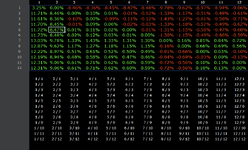-
If you would like to post, please check out the MrExcel Message Board FAQ and register here. If you forgot your password, you can reset your password.
You are using an out of date browser. It may not display this or other websites correctly.
You should upgrade or use an alternative browser.
You should upgrade or use an alternative browser.
Need help combining two columns
- Thread starter BEDE
- Start date
Excel Facts
How can you turn a range sideways?
Copy the range. Select a blank cell. Right-click, Paste Special, then choose Transpose.
awoohaw
Well-known Member
- Joined
- Mar 23, 2022
- Messages
- 5,096
- Office Version
- 365
- Platform
- Windows
- Web
Where are columns DK and AB? Can you provide a sample of expected result?
The xl2bb add in is a much more useful tool in getting the forum to help you. Images are not copyable, and the forum must replicate your entire scenario, and they can get it wrong which just adds to more frustration for everyone. If you cannot use the xl2bb tool, then please paste a headered table into the chat.
Thanks in advance.
The xl2bb add in is a much more useful tool in getting the forum to help you. Images are not copyable, and the forum must replicate your entire scenario, and they can get it wrong which just adds to more frustration for everyone. If you cannot use the xl2bb tool, then please paste a headered table into the chat.
Thanks in advance.
Upvote
0
Keep running into this type of problem. I tried using scan by col with tocol/torow and then wrapping but no luck.MaybeExcel Formula:=LET(a,TRANSPOSE(TAKE(AB12#,12))-TAKE(DROP(AB12#,1),12),VSTACK(SEQUENCE(,COLUMNS(a))&" "&"/"&" "&SEQUENCE(ROWS(a)),a))
Upvote
0
Actually if I torow both then I can get that by wrapcol however is there no easier way to do this with maybe scan/map/byrow?Keep running into this type of problem. I tried using scan by col with tocol/torow and then wrapping but no luck.
View attachment 110877
byrow lambda -> rowa rowb or something.
Upvote
0
I apologize for the confusion. The first image is the result of your Let function. In that post I said or tried to say: I ran into this issue before I created this post, I tried fixing it using scan by col in torow.I have no idea as
a) You have posted a number of images that tell us absolutely nothing.
b) You have not said anything about my suggestion.
In the second image I said actually: I was able to achieve this below, if I use torow and then wrap it using wrapcol however I wondering if its possible to achieve this end in an easier manner using bycol/byrow or something like scan/map
Last edited:
Upvote
0
I want this as my output. just in reverse but my question is there an easier way to get here?Without knowing what your data is, or what you want as an output, it's almost impossible to say.
Upvote
0
Fluff
MrExcel MVP, Moderator
- Joined
- Jun 12, 2014
- Messages
- 93,103
- Office Version
- 365
- Platform
- Windows
Maybe
But if this does not work, you are going to have to post some data using the XL2BB add-in as already requested.
Excel Formula:
=LET(a,TRANSPOSE(TAKE(AB12#,12))-TAKE(DROP(AB12#,1),12),SORTBY(VSTACK(SEQUENCE(,COLUMNS(a))&" "&"/"&" "&SEQUENCE(ROWS(a)),a),VSTACK(SEQUENCE(ROWS(a),,,2),SEQUENCE(ROWS(a),,2,2))))
Upvote
0
Similar threads
- Replies
- 1
- Views
- 78
- Solved
- Replies
- 2
- Views
- 269
- Replies
- 9
- Views
- 95