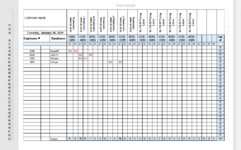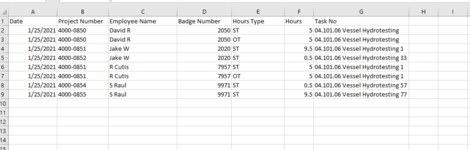Here is what I have...
A supervisor updates 1 timesheet for every day of the week (7 total)
Each time sheet is saved under the same sheet stacked vertically (see sheet picture)
At the end of the week the data from these 7 individual timesheets must be summarized as a list of records on another sheet (same workbook)
Up to now the summary has been filled out manually and takes too much time
I have experimented with power query by creating another sheet that combines the headers to the right of the employee names and then unpivoting the data. This worked to an extent but the data in the headers is dynamic and changes from time to time. So when these headers are changed the power query could not find the columns and it would need to be connected and linked again which also takes a lot of time. Then since there are 7 timesheets this also becomes time consuming.
The time sheets themselves can also be modified but the present data must still be captured.
I am very lost on this one. Any help or suggestions are appreciated
A supervisor updates 1 timesheet for every day of the week (7 total)
Each time sheet is saved under the same sheet stacked vertically (see sheet picture)
At the end of the week the data from these 7 individual timesheets must be summarized as a list of records on another sheet (same workbook)
Up to now the summary has been filled out manually and takes too much time
I have experimented with power query by creating another sheet that combines the headers to the right of the employee names and then unpivoting the data. This worked to an extent but the data in the headers is dynamic and changes from time to time. So when these headers are changed the power query could not find the columns and it would need to be connected and linked again which also takes a lot of time. Then since there are 7 timesheets this also becomes time consuming.
The time sheets themselves can also be modified but the present data must still be captured.
I am very lost on this one. Any help or suggestions are appreciated