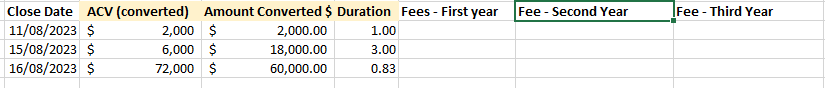Hi all,
I have an issue coming up with an IF statement with multiple conditions.
Background Info:
We have a agreement from 2023 to 2026 with a company
if the duration is less than 1 year they get cashback of 5% based on Column N on Year 1
If the duration is >= then 1 they get 5% based on column K, for the first year, 4% for the second year and 3% on the third year.
I was able to do this calculation
Fees - First year = IF(O5<1,N5*0.05,K5*0.05)
Fees - Second Year = IF($O3<=1,0,IF($O3>1,$K3*0.04,$N3*0.04))
Fees - Third Year = IF($O3<=2,0,IF($O3>1,$K3*0.03,$N3*0.03))

But my problem is, if the contract started in 2024 instead, the maximum they can reach is 2 years, so I should add a statement saying something like if the year in column B is 2023, then IF($O3<=1,0,IF($O3>1,$K3*0.04,$N3*0.04)), if the year in column B is 2024 then IF(O5<1,N5*0.05,K5*0.05)
Not sure if it's clear, Year 1 depends on when the contract starts.
Many Thanks
I have an issue coming up with an IF statement with multiple conditions.
Background Info:
We have a agreement from 2023 to 2026 with a company
if the duration is less than 1 year they get cashback of 5% based on Column N on Year 1
If the duration is >= then 1 they get 5% based on column K, for the first year, 4% for the second year and 3% on the third year.
I was able to do this calculation
Fees - First year = IF(O5<1,N5*0.05,K5*0.05)
Fees - Second Year = IF($O3<=1,0,IF($O3>1,$K3*0.04,$N3*0.04))
Fees - Third Year = IF($O3<=2,0,IF($O3>1,$K3*0.03,$N3*0.03))
But my problem is, if the contract started in 2024 instead, the maximum they can reach is 2 years, so I should add a statement saying something like if the year in column B is 2023, then IF($O3<=1,0,IF($O3>1,$K3*0.04,$N3*0.04)), if the year in column B is 2024 then IF(O5<1,N5*0.05,K5*0.05)
Not sure if it's clear, Year 1 depends on when the contract starts.
Many Thanks