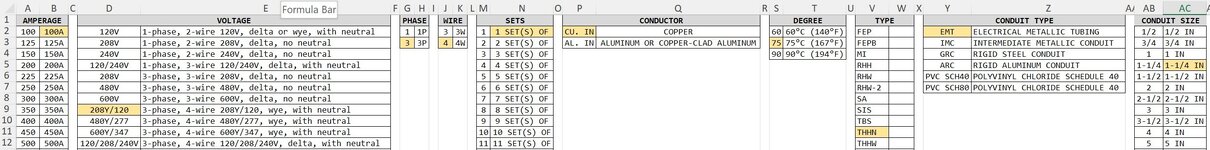ALPOINT_AIG
New Member
- Joined
- Jan 15, 2025
- Messages
- 1
- Office Version
- 365
- Platform
- Windows
Hi!
I have a situation where an n number of variables, when selected, should print a result based on said selection of variables.
In the attached photos, all of the highlighted variables, once selected, should print the following result:
"1 SET(S) OF 3 - #3 THWN CU. IN 1-1/4 IN EMT"
Would VLOOKUP or HLOOKUP be of use in this scenario>?
Best,
Daniel
I have a situation where an n number of variables, when selected, should print a result based on said selection of variables.
In the attached photos, all of the highlighted variables, once selected, should print the following result:
"1 SET(S) OF 3 - #3 THWN CU. IN 1-1/4 IN EMT"
Would VLOOKUP or HLOOKUP be of use in this scenario>?
Best,
Daniel