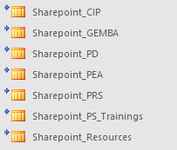Newish to MS Access and struggling
I have an MS Access with several tables and I have created a Union query (union_Results) that combines them into 1 stacked query. I have then created a list query (qry_Results) that shows all the stacked results.
When I view it in MS Access it works fine, showing all the results OK.
When I go to MS Excel and try to import the query qry_Results in, it is not shown in the list of queries, tables.
All my other queries are there, just not qry_Results.
If I change the source of qry_Results to any other table/query then it appears.
What am I doing wrong?
Thanks in advance for any help.
I have an MS Access with several tables and I have created a Union query (union_Results) that combines them into 1 stacked query. I have then created a list query (qry_Results) that shows all the stacked results.
When I view it in MS Access it works fine, showing all the results OK.
When I go to MS Excel and try to import the query qry_Results in, it is not shown in the list of queries, tables.
All my other queries are there, just not qry_Results.
If I change the source of qry_Results to any other table/query then it appears.
What am I doing wrong?
Thanks in advance for any help.