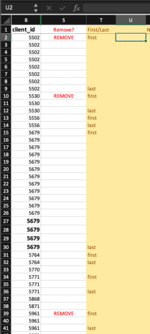Hi everyone,
I am looking to create a formula (I am assuming using Index & Match & IF??) that will provide me with a text output (for later use in Pivot Tables) to indicate this data should be removed.
As you can see in the picture, I've already got a column (column S) that refers to many different criteria (in hidden columns) to indicate this data should not be included. As you can see in column B, I have multiple data for each client and column T indicates the "first" and "last" row of this data.
What I am wanting, is to have a formula in column U that will indicate next to "first" and "last" for that client if it should be removed. For example for client 5502 the "first" data indicates it should be removed - I then want it to indicate in column U next to both "first" AND "last" that it should be removed. This will allow me to remove first and last data for this client in the Pivot Table as I can filter for the remove text in column U.
I am hoping someone might be able to help?!
I am looking to create a formula (I am assuming using Index & Match & IF??) that will provide me with a text output (for later use in Pivot Tables) to indicate this data should be removed.
As you can see in the picture, I've already got a column (column S) that refers to many different criteria (in hidden columns) to indicate this data should not be included. As you can see in column B, I have multiple data for each client and column T indicates the "first" and "last" row of this data.
What I am wanting, is to have a formula in column U that will indicate next to "first" and "last" for that client if it should be removed. For example for client 5502 the "first" data indicates it should be removed - I then want it to indicate in column U next to both "first" AND "last" that it should be removed. This will allow me to remove first and last data for this client in the Pivot Table as I can filter for the remove text in column U.
I am hoping someone might be able to help?!