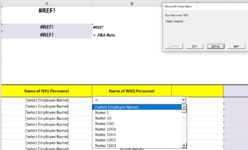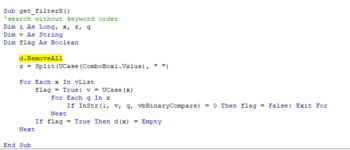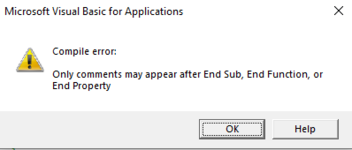Akuini
Well-known Member
- Joined
- Feb 1, 2016
- Messages
- 5,276
- Office Version
- 365
- Platform
- Windows
When I double-clicked a blank cell in col D and moved the cursor to another cell then the error popped up.When you double click one of the other cells in columns “B”, “D”, etc, an error message “This value doesn’t match the data validation restrictions defined for this cell.” will pop up and start creating multiples of what was already in the cell when you cancel the error message. Any way to fix that?
In this case try:
In the other columns (i.e B,D,E), on the data validation Settings tab, check Ignore blank.
In col B, you want to allow multiple entries, so you have to set:
On the Error Alert tab, uncheck mark on "Show error alert after invalid data is entered"