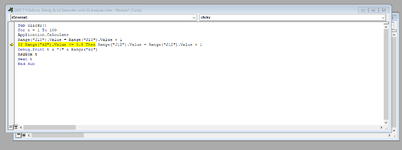matthewlouis
Active Member
- Joined
- Mar 28, 2014
- Messages
- 374
- Office Version
- 365
- 2019
- Platform
- Windows
When I open worksheet, there is a macro that is supposed to run. When I hit Alt F11, the box is grayed out with no code.
I don't code, just a formula guy, this was a macro someone here on the board helped me with. So I am dense on coding. But this is a great macro.
When I open the worksheet, I am not asked anything. I went to File>Info> and the Security Information is not restricting (I trust the source).
What happened to the macro and why is the box grayed out and no code is there?
Thanks in advance!
I don't code, just a formula guy, this was a macro someone here on the board helped me with. So I am dense on coding. But this is a great macro.
When I open the worksheet, I am not asked anything. I went to File>Info> and the Security Information is not restricting (I trust the source).
What happened to the macro and why is the box grayed out and no code is there?
Thanks in advance!