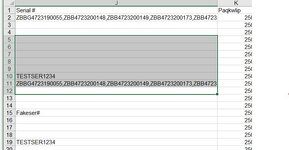'
' Keyboard Shortcut: Ctrl+Shift+G Sub PACKSLIP()
' PACKSLIP Macro
'
' Keyboard Shortcut: Ctrl+Shift+G
'
Windows("Salesorderdetaillist.xlsx").Activate
Range("K2").Select
Selection.Copy
Windows("lastadour - Packing Slip Template Test 6.xlsm").Activate
Range("C10").Select
ActiveSheet.Paste
Range("C10").Select
Application.CutCopyMode = False
With Selection
.HorizontalAlignment = xlLeft
.VerticalAlignment = xlBottom
.WrapText = False
.Orientation = 0
.AddIndent = False
.IndentLevel = 0
.ShrinkToFit = False
.ReadingOrder = xlContext
.MergeCells = False
End With
With Selection.Interior
.Pattern = xlSolid
.PatternColorIndex = xlAutomatic
.ThemeColor = xlThemeColorDark1
.TintAndShade = -0.149998474074526
.PatternTintAndShade = 0
End With
Range("A13").Select
Windows("Salesorderdetaillist.xlsx").Activate
Range("AC2").Select
Range(Selection, Selection.End(xlDown)).Select
Range(Selection, Selection.End(xlDown)).Select
Range(Selection, Selection.End(xlUp)).Select
Windows("lastadour - Packing Slip Template Test 6.xlsm").Activate
Range("B13").Select
Windows("Salesorderdetaillist.xlsx").Activate
Range("C2").Select
Range(Selection, Selection.End(xlDown)).Select
Range(Selection, Selection.End(xlDown)).Select
Range(Selection, Selection.End(xlUp)).Select
Windows("lastadour - Packing Slip Template Test 6.xlsm").Activate
Range("C13").Select
Windows("Salesorderdetaillist.xlsx").Activate
Range("D2").Select
Range(Selection, Selection.End(xlDown)).Select
Range(Selection, Selection.End(xlDown)).Select
Range(Selection, Selection.End(xlUp)).Select
Selection.Copy
Windows("lastadour - Packing Slip Template Test 6.xlsm").Activate
Range("C13").Select
Range("D13").Select
ActiveSheet.Paste
Range("C13").Select
Windows("Salesorderdetaillist.xlsx").Activate
ActiveWindow.SmallScroll Down:=-39
Range("E2").Select
Range(Selection, Selection.End(xlDown)).Select
Range(Selection, Selection.End(xlDown)).Select
Range(Selection, Selection.End(xlUp)).Select
Application.CutCopyMode = False
Selection.Copy
Windows("lastadour - Packing Slip Template Test 6.xlsm").Activate
ActiveSheet.Paste
Windows("Salesorderdetaillist.xlsx").Activate
Range("J2").Select
Range(Selection, Selection.End(xlDown)).Select
Range(Selection, Selection.End(xlDown)).Select
Range(Selection, Selection.End(xlDown)).Select
Range(Selection, Selection.End(xlDown)).Select
Range(Selection, Selection.End(xlDown)).Select
Range(Selection, Selection.End(xlUp)).Select
Application.CutCopyMode = False
Selection.Copy
Windows("lastadour - Packing Slip Template Test 6.xlsm").Activate
Range("E13").Select
ActiveSheet.Paste
Windows("Salesorderdetaillist.xlsx").Activate
Range("AC2").Select
Range(Selection, Selection.End(xlDown)).Select
Range(Selection, Selection.End(xlDown)).Select
Range(Selection, Selection.End(xlUp)).Select
Application.CutCopyMode = False
Selection.Copy
Windows("lastadour - Packing Slip Template Test 6.xlsm").Activate
Range("A13").Select
ActiveSheet.Paste
Application.CutCopyMode = False
With Selection
.HorizontalAlignment = xlCenter
.VerticalAlignment = xlBottom
.WrapText = False
.Orientation = 0
.AddIndent = False
.IndentLevel = 0
.ShrinkToFit = False
.ReadingOrder = xlContext
.MergeCells = False
End With
Range("B13").Select
Windows("Salesorderdetaillist.xlsx").Activate
Range("C2").Select
Range(Selection, Selection.End(xlDown)).Select
Range(Selection, Selection.End(xlDown)).Select
Range(Selection, Selection.End(xlUp)).Select
Selection.Copy
Windows("lastadour - Packing Slip Template Test 6.xlsm").Activate
ActiveSheet.Paste
Range("D12").Select
Range(Selection, Selection.End(xlDown)).Select
Range(Selection, Selection.End(xlDown)).Select
Range(Selection, Selection.End(xlUp)).Select
Application.CutCopyMode = False
Rows("13:13").Select
Range(Selection, Selection.End(xlDown)).Select
Range(Selection, Selection.End(xlDown)).Select
Range(Selection, Selection.End(xlUp)).Select
With Selection
.VerticalAlignment = xlTop
.WrapText = True
.Orientation = 0
.AddIndent = False
.ShrinkToFit = False
.ReadingOrder = xlContext
.MergeCells = False
End With
ActiveWindow.SmallScroll Down:=13
End Sub
'
Windows("Salesorderdetaillist.xlsx").Activate
Range("K2").Select
Selection.Copy
Windows("lastadour - Packing Slip Template Test 6.xlsm").Activate
Range("C10").Select
ActiveSheet.Paste
Range("C10").Select
Application.CutCopyMode = False
With Selection
.HorizontalAlignment = xlLeft
.VerticalAlignment = xlBottom
.WrapText = False
.Orientation = 0
.AddIndent = False
.IndentLevel = 0
.ShrinkToFit = False
.ReadingOrder = xlContext
.MergeCells = False
End With
With Selection.Interior
.Pattern = xlSolid
.PatternColorIndex = xlAutomatic
.ThemeColor = xlThemeColorDark1
.TintAndShade = -0.149998474074526
.PatternTintAndShade = 0
End With
Range("A13").Select
Windows("Salesorderdetaillist.xlsx").Activate
Range("AC2").Select
Range(Selection, Selection.End(xlDown)).Select
Range(Selection, Selection.End(xlDown)).Select
Range(Selection, Selection.End(xlUp)).Select
Windows("lastadour - Packing Slip Template Test 6.xlsm").Activate
Range("B13").Select
Windows("Salesorderdetaillist.xlsx").Activate
Range("C2").Select
Range(Selection, Selection.End(xlDown)).Select
Range(Selection, Selection.End(xlDown)).Select
Range(Selection, Selection.End(xlUp)).Select
Windows("lastadour - Packing Slip Template Test 6.xlsm").Activate
Range("C13").Select
Windows("Salesorderdetaillist.xlsx").Activate
Range("D2").Select
Range(Selection, Selection.End(xlDown)).Select
Range(Selection, Selection.End(xlDown)).Select
Range(Selection, Selection.End(xlUp)).Select
Selection.Copy
Windows("lastadour - Packing Slip Template Test 6.xlsm").Activate
Range("C13").Select
Range("D13").Select
ActiveSheet.Paste
Range("C13").Select
Windows("Salesorderdetaillist.xlsx").Activate
ActiveWindow.SmallScroll Down:=-39
Range("E2").Select
Range(Selection, Selection.End(xlDown)).Select
Range(Selection, Selection.End(xlDown)).Select
Range(Selection, Selection.End(xlUp)).Select
Application.CutCopyMode = False
Selection.Copy
Windows("lastadour - Packing Slip Template Test 6.xlsm").Activate
ActiveSheet.Paste
Windows("Salesorderdetaillist.xlsx").Activate
Range("J2").Select
Range(Selection, Selection.End(xlDown)).Select
Range(Selection, Selection.End(xlDown)).Select
Range(Selection, Selection.End(xlDown)).Select
Range(Selection, Selection.End(xlDown)).Select
Range(Selection, Selection.End(xlDown)).Select
Range(Selection, Selection.End(xlUp)).Select
Application.CutCopyMode = False
Selection.Copy
Windows("lastadour - Packing Slip Template Test 6.xlsm").Activate
Range("E13").Select
ActiveSheet.Paste
Windows("Salesorderdetaillist.xlsx").Activate
Range("AC2").Select
Range(Selection, Selection.End(xlDown)).Select
Range(Selection, Selection.End(xlDown)).Select
Range(Selection, Selection.End(xlUp)).Select
Application.CutCopyMode = False
Selection.Copy
Windows("lastadour - Packing Slip Template Test 6.xlsm").Activate
Range("A13").Select
ActiveSheet.Paste
Application.CutCopyMode = False
With Selection
.HorizontalAlignment = xlCenter
.VerticalAlignment = xlBottom
.WrapText = False
.Orientation = 0
.AddIndent = False
.IndentLevel = 0
.ShrinkToFit = False
.ReadingOrder = xlContext
.MergeCells = False
End With
Range("B13").Select
Windows("Salesorderdetaillist.xlsx").Activate
Range("C2").Select
Range(Selection, Selection.End(xlDown)).Select
Range(Selection, Selection.End(xlDown)).Select
Range(Selection, Selection.End(xlUp)).Select
Selection.Copy
Windows("lastadour - Packing Slip Template Test 6.xlsm").Activate
ActiveSheet.Paste
Range("D12").Select
Range(Selection, Selection.End(xlDown)).Select
Range(Selection, Selection.End(xlDown)).Select
Range(Selection, Selection.End(xlUp)).Select
Application.CutCopyMode = False
Rows("13:13").Select
Range(Selection, Selection.End(xlDown)).Select
Range(Selection, Selection.End(xlDown)).Select
Range(Selection, Selection.End(xlUp)).Select
With Selection
.VerticalAlignment = xlTop
.WrapText = True
.Orientation = 0
.AddIndent = False
.ShrinkToFit = False
.ReadingOrder = xlContext
.MergeCells = False
End With
ActiveWindow.SmallScroll Down:=13
End Sub