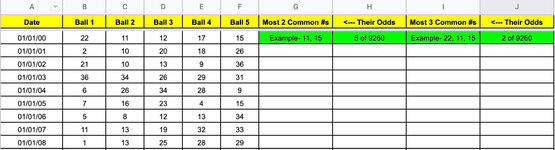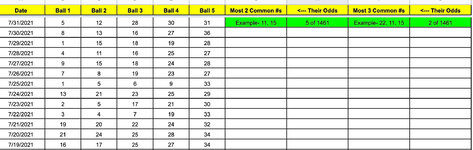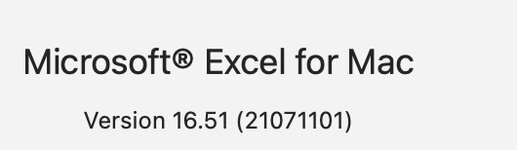Enclosed are examples of the Florida Lotto Fantasy 5 which is 5 numbers
from 1 thru 36.
I am trying to figure out which 2 numbers appear TOGETHER the most frequently
as well as the 3 numbers that appear TOGETHER the most frequently.
The data set is.
1. All time numbers- 9260 results
2. The last 5 year numbers- 1461 results
I need = sign formulas for the areas in green.
from 1 thru 36.
I am trying to figure out which 2 numbers appear TOGETHER the most frequently
as well as the 3 numbers that appear TOGETHER the most frequently.
The data set is.
1. All time numbers- 9260 results
2. The last 5 year numbers- 1461 results
I need = sign formulas for the areas in green.