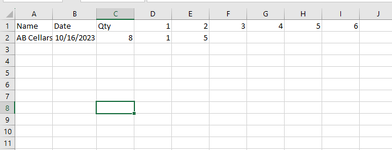Clock10816
New Member
- Joined
- Sep 27, 2023
- Messages
- 4
- Office Version
- 2016
- Platform
- Windows
What I am ideally trying to do is to build a dropdown off D2:I2 (day #s). I know how to do that, but I want to build the drop down on another tab and have it bring back the data in columns A:C. I need to be able to filter on the day # and have it return Name, Date, and Qty, but only if the day selected has data under it that is greater than "0". For example - on a separate tab I will select day 2 from the dropdown and it will bring back the Name - AB Cellars - Date - 10/16/2023 - Qty - 8 - . But I only want it to be able to return A:C if the data is greater than "0" under the day headers (D3:I3). In the example, this would be "5".
I am basically trying to see how many items we produced on any day # selected.
I hope this makes sense! Thank you in advance.
I am basically trying to see how many items we produced on any day # selected.
I hope this makes sense! Thank you in advance.