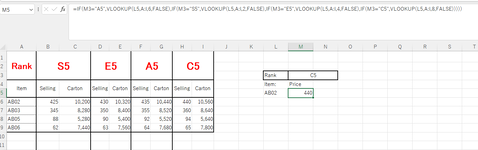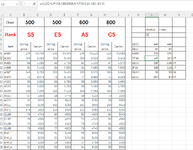Hello...
As the image that I uploaded, I need to do a lookup with 2 criterias.
I'm combining if and vlookup together to get the result.
But the thing is that the rank sometimes changes to A4 or A6 and so on.
When the rank changes, I just need to paste a new table but then I also need to change the current formula that I'm using.
Is there any formula that won't need any adjustment even if the rank changes?
If possible, I don't want to use xlookup as there're still some old version of excel in some computers that can't use it.
Thank you.
As the image that I uploaded, I need to do a lookup with 2 criterias.
I'm combining if and vlookup together to get the result.
But the thing is that the rank sometimes changes to A4 or A6 and so on.
When the rank changes, I just need to paste a new table but then I also need to change the current formula that I'm using.
Is there any formula that won't need any adjustment even if the rank changes?
If possible, I don't want to use xlookup as there're still some old version of excel in some computers that can't use it.
Thank you.