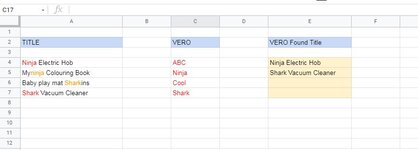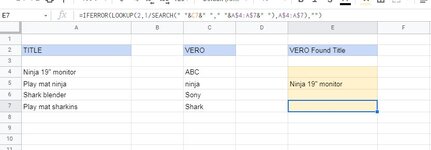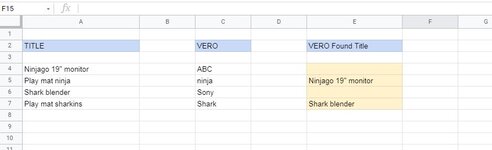Hi All,
I need help with a formula please. I want find the matching word within a sentence (within one cell).
For example:
From Column A (A4:A7) 'Ninja Electric Hob', I want to lookup the exact matching word (not partial match) 'Ninja' from Column C (C4:C7) and return the exact matching Title in Column E.
I've attached a screenshot from Excel.
Thanks
Zak
I need help with a formula please. I want find the matching word within a sentence (within one cell).
For example:
From Column A (A4:A7) 'Ninja Electric Hob', I want to lookup the exact matching word (not partial match) 'Ninja' from Column C (C4:C7) and return the exact matching Title in Column E.
I've attached a screenshot from Excel.
Thanks
Zak