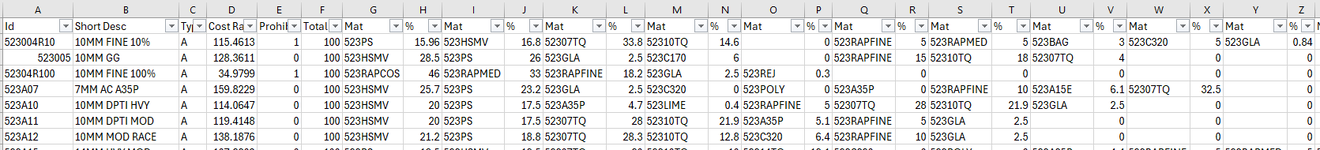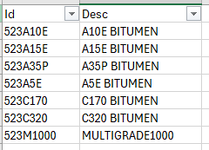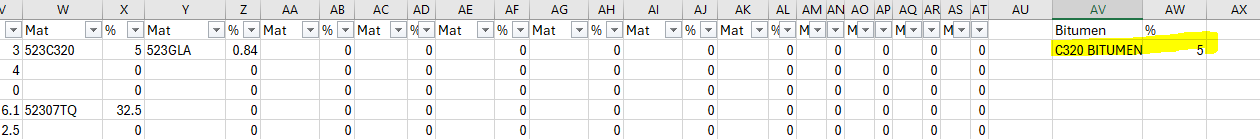Help! What I'm trying to do is check across in the Mix Design sheet to find something that matches to any of the 7 items in the Binder tab and return the description in a cell to the right and the % of that material in the next column.
For example, in the top row in the Mix Design tab I'm looking for any bitumen, and in cell W2 is 523C320 which matches to the Binder tab, then I want it to return the % from cell V2. The result shown in the Return Value snip.
I hope this makes sense because it's been going around in my brain for days.
For example, in the top row in the Mix Design tab I'm looking for any bitumen, and in cell W2 is 523C320 which matches to the Binder tab, then I want it to return the % from cell V2. The result shown in the Return Value snip.
I hope this makes sense because it's been going around in my brain for days.