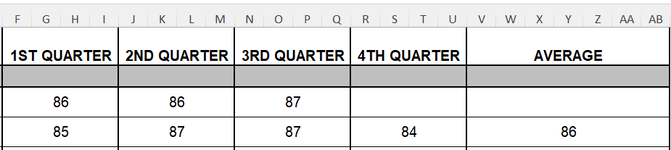-
If you would like to post, please check out the MrExcel Message Board FAQ and register here. If you forgot your password, you can reset your password.
You are using an out of date browser. It may not display this or other websites correctly.
You should upgrade or use an alternative browser.
You should upgrade or use an alternative browser.
keep the average blank if one of the cells is empty
- Thread starter leazhbay
- Start date
Excel Facts
Can a formula spear through sheets?
Use =SUM(January:December!E7) to sum E7 on all of the sheets from January through December
J : =IF(OR(H14="",I14=""),"",IF(ISERROR(ROUND(AVERAGE(H14,I14),0)),"",ROUND(AVERAGE(H14,I14),0)))What are the formulas in J and K ?
K : =IF(OR(H14="",I14=""),"",IF($D14="","",IF($D14>=75,"PASSED","FAILED")))
I just copied it from another template I had.
this is the original formula I copied for J : =IF(OR(F13="",J13="",N13="",R13=""),"",IF(ISERROR(ROUND(AVERAGE(F13,J13,N13,R13),0)),"",ROUND(AVERAGE(F13,J13,N13,R13),0)))
Picture for reference
Attachments
Upvote
0
my mistake, formula for K i used originally is : =IF(OR($H14="",$I14="",$J14=""),"",IF($J14>=75,"PASSED","FAILED"))K : =IF(OR(H14="",I14=""),"",IF($D14="","",IF($D14>=75,"PASSED","FAILED")))
Upvote
0
below is the effect that I want to achieve, but when I copy the formula and update it, it doesn't happen
| sample.xlsx | ||||||
|---|---|---|---|---|---|---|
| F | G | H | I | |||
| 11 | THIRD QUARTER | FOURTH QUARTER | SECOND SEMESTER FINAL GRADES | REMARK | ||
| 12 | ||||||
| 13 | 85 | |||||
| 14 | 84 | 85 | 85 | PASSED | ||
Final Semestral Grade | ||||||
| Cell Formulas | ||
|---|---|---|
| Range | Formula | |
| F11 | F11 | =IF('INPUT DATA'!S8="","",IF('INPUT DATA'!S8="1ST","FIRST QUARTER",IF('INPUT DATA'!S8="2ND","THIRD QUARTER"))) |
| G11 | G11 | =IF('INPUT DATA'!S8="","",IF('INPUT DATA'!S8="1ST","SECOND QUARTER",IF('INPUT DATA'!S8="2ND","FOURTH QUARTER"))) |
| H11 | H11 | =IF('INPUT DATA'!S8="","",IF('INPUT DATA'!S8="1ST","FIRST SEMESTER FINAL GRADES",IF('INPUT DATA'!S8="2ND","SECOND SEMESTER FINAL GRADES"))) |
| F13:F14 | F13 | ='1ST'!AJ13 |
| G13:G14 | G13 | ='2ND'!AJ13 |
| H13:H14 | H13 | =IF(OR(F13="",G13=""),"",IF(ISERROR(ROUND(AVERAGE(F13,G13),0)),"",ROUND(AVERAGE(F13,G13),0))) |
| I13:I14 | I13 | =IF(OR($F13="",G13="",$H13=""),"",IF($H13>=75,"PASSED","FAILED")) |
| Cells with Conditional Formatting | ||||
|---|---|---|---|---|
| Cell | Condition | Cell Format | Stop If True | |
| F13:G62,F64:G113 | Cell Value | <75 | text | NO |
| I13:I62 | Cell Value | contains "FAILED" | text | NO |
| H13:H62 | Cell Value | <75 | text | NO |
| Cells with Data Validation | ||
|---|---|---|
| Cell | Allow | Criteria |
| F11:I11 | Any value | |
| F12:I113 | Any value | |
Upvote
0
ohhh.. that Data Validation...below is the effect that I want to achieve, but when I copy the formula and update it, it doesn't happen
Upvote
0
I don't understand what I missed here. I want the final grades to be empty if the 2nd quarter is empty.
the table I posted above is my reference, but when I copied it to another sheet, this happens:
the table I posted above is my reference, but when I copied it to another sheet, this happens:
| sample 2.xlsx | |||||||
|---|---|---|---|---|---|---|---|
| A | B | C | D | E | |||
| 13 | SUBJECTS | 1st | 2nd | Final Grade | Action Taken | ||
| 14 | Reading And Writing | 94 | 47 | FAILED | |||
CARD SLIP | |||||||
| Cell Formulas | ||
|---|---|---|
| Range | Formula | |
| A14 | A14 | =PROPER('1ST Q (2)'!$C$10) |
| B14 | B14 | ='1ST Q'!P13 |
| C14 | C14 | ='2ND Q'!P13 |
| D14 | D14 | =IF(OR(B14="",C14=""),"",IF(ISERROR(ROUND(AVERAGE(B14,C14),0)),"",ROUND(AVERAGE(B14,C14),0))) |
| E14 | E14 | =IF(OR($B14="",C14="",$D14=""),"",IF($D14>=75,"PASSED","FAILED")) |
Upvote
0
Similar threads
- Question
- Replies
- 22
- Views
- 932
- Replies
- 5
- Views
- 150
- Solved
- Replies
- 4
- Views
- 329