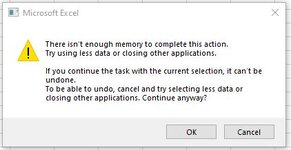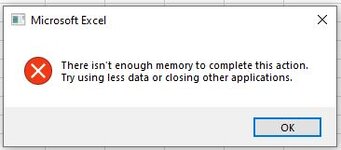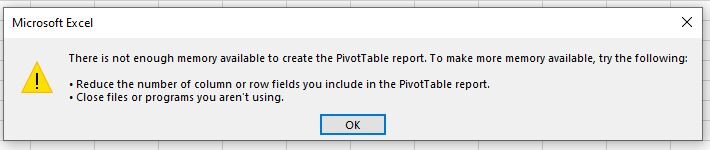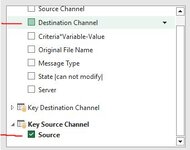Problem: I'm experiencing some 'not enough memory' errors with Power Pivot. What I'm uncertain of in reading posts here and on the Internet in general, is whether I can resolve this issue or need to seek an alternative solution - which I'm open to suggestions.
What I'm trying to do: Each table I mention here is a separate Excel (xlsx) file. I have an PowerPivot.xlsx that I'm using to build my PowerPivot Data Model from other Excel files.
I have a single column table (xlsx file) with unique values to act as a Primary Key which acts as the primary key in a 1 to Many relationship to a table I want to pull data from into a Pivot. My primary key table (i.e., KEY_SOURCE) has approximately 6800 unique values. My related table (i.e., CHANNEL_DATA) has 66,000 rows with 7 columns. If I just attempt to associate the Key to one column of the Channel table causes an insufficient memory error after about 3-5 minutes. However, this is concerning in the fact that I have 4 more tables (xlsx files) I hoped to link in relation with just as many rows (66, 000) and the same number or more columns.
What I have tried: I have done the best that I can eliminate unnecessary columns and other data.
This really doesn't seem like a lot of information to me for a corporate business, so I'm a little taken back I'm not even started and having this issue - but this may simply be the reality. I was hoping for something I could try so I could continue using the PowerPivot, or whether there was an alternative, like treating each file as a OBDC, or something. Curious anyone's thoughts.
Thanks!!
What I'm trying to do: Each table I mention here is a separate Excel (xlsx) file. I have an PowerPivot.xlsx that I'm using to build my PowerPivot Data Model from other Excel files.
I have a single column table (xlsx file) with unique values to act as a Primary Key which acts as the primary key in a 1 to Many relationship to a table I want to pull data from into a Pivot. My primary key table (i.e., KEY_SOURCE) has approximately 6800 unique values. My related table (i.e., CHANNEL_DATA) has 66,000 rows with 7 columns. If I just attempt to associate the Key to one column of the Channel table causes an insufficient memory error after about 3-5 minutes. However, this is concerning in the fact that I have 4 more tables (xlsx files) I hoped to link in relation with just as many rows (66, 000) and the same number or more columns.
What I have tried: I have done the best that I can eliminate unnecessary columns and other data.
This really doesn't seem like a lot of information to me for a corporate business, so I'm a little taken back I'm not even started and having this issue - but this may simply be the reality. I was hoping for something I could try so I could continue using the PowerPivot, or whether there was an alternative, like treating each file as a OBDC, or something. Curious anyone's thoughts.
Thanks!!