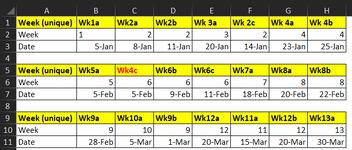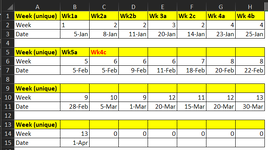Have a really weird problem to solve here. I have a table here with dates (may not be in consistent chronological order) with multiple of the same weeks in a column. As you can see below

Because of this, I'm trying to find a way to auto-label each column with a unique Week label in Row 1, so it'll be like "Wk1a" and if there's a second Wk1, it'll be "Wk1b" and so on...
So the end result should be like this:

I realize in order to do this though, I'll need the formula in each cell in Row 1 to be able to detect all previous cells in the same row its in to know how to label with the letter extensions a, b, c, d, etc...
So for example, cell E2 needs be able detect B2:D2 before it in order to decide what is the letter extension for its own week. Cell F2 needs be able detect B2:E2. Cell G2 needs be able detect B2:F2. And so on.
A second bigger problem is that I have multiple tables which aren't aligned in the same single row. So the formula for each cell needs able to detect not only all previous cells in the same row its in, but also be able detect all cells in the previous row too.
For example, cell C5 needs detect not only row 2:2 up to its own cell (in this case only B5), but also the entire row A1:H1.

Ultimately, the whole end result will be like this:

Anyone knows a solution? I'd be so grateful... :')
Because of this, I'm trying to find a way to auto-label each column with a unique Week label in Row 1, so it'll be like "Wk1a" and if there's a second Wk1, it'll be "Wk1b" and so on...
So the end result should be like this:
I realize in order to do this though, I'll need the formula in each cell in Row 1 to be able to detect all previous cells in the same row its in to know how to label with the letter extensions a, b, c, d, etc...
So for example, cell E2 needs be able detect B2:D2 before it in order to decide what is the letter extension for its own week. Cell F2 needs be able detect B2:E2. Cell G2 needs be able detect B2:F2. And so on.
A second bigger problem is that I have multiple tables which aren't aligned in the same single row. So the formula for each cell needs able to detect not only all previous cells in the same row its in, but also be able detect all cells in the previous row too.
For example, cell C5 needs detect not only row 2:2 up to its own cell (in this case only B5), but also the entire row A1:H1.
Ultimately, the whole end result will be like this:
Anyone knows a solution? I'd be so grateful... :')
Attachments
Last edited: