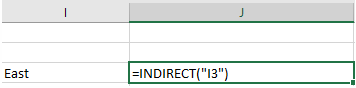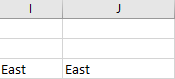Hi all
I have been trying to understand the INDIRECT concept but after hours of reading various web links and seeing examples I seemed to be more confused. If anyone could help shed some light on the questions I have that would be most appreciated. The issue I am having is not knowing when to use " " when referencing a cell.
From the below example if I need to attain the text East using the INDIRECT function I would need to wrap the I3 in quotations.

Now when I have named range "west" example below : when summing the numbers I am not clear as to why I do not need to wrap the D2 in "" so the formula in my mind should be =SUM(INDIRECT("D2")) as I need to retrieve the text "west" as I did with "East" above. But when the formula is entered this way this seems to not work but am following the rationale of attaining the text by using ""
Also when I type in west within the formula this is written as "west" : =SUM(INDIRECT("West")) but when referencing West if this was in a cell like East I would need to use (INDIRECT("D2") which would give me "West" as it did with East to attain the text but for what ever reason the formula needed is =SUM(INDIRECT(D2)) and not =SUM(INDIRECT("D2"))

Any help on this would be most helpful as when I am seeing multiple videos on this the first thing that is mentioned is that in order to attain the value in the as text we must use parenthesis.
And when watching video examples of Indirect formula being used with vlookup for example it seems when parenthesis should be used they aren't and vice versa.
If someone could break this down for me that would be very helpful.
Thanks
Arts
I have been trying to understand the INDIRECT concept but after hours of reading various web links and seeing examples I seemed to be more confused. If anyone could help shed some light on the questions I have that would be most appreciated. The issue I am having is not knowing when to use " " when referencing a cell.
From the below example if I need to attain the text East using the INDIRECT function I would need to wrap the I3 in quotations.
Now when I have named range "west" example below : when summing the numbers I am not clear as to why I do not need to wrap the D2 in "" so the formula in my mind should be =SUM(INDIRECT("D2")) as I need to retrieve the text "west" as I did with "East" above. But when the formula is entered this way this seems to not work but am following the rationale of attaining the text by using ""
Also when I type in west within the formula this is written as "west" : =SUM(INDIRECT("West")) but when referencing West if this was in a cell like East I would need to use (INDIRECT("D2") which would give me "West" as it did with East to attain the text but for what ever reason the formula needed is =SUM(INDIRECT(D2)) and not =SUM(INDIRECT("D2"))
Any help on this would be most helpful as when I am seeing multiple videos on this the first thing that is mentioned is that in order to attain the value in the as text we must use parenthesis.
And when watching video examples of Indirect formula being used with vlookup for example it seems when parenthesis should be used they aren't and vice versa.
If someone could break this down for me that would be very helpful.
Thanks
Arts