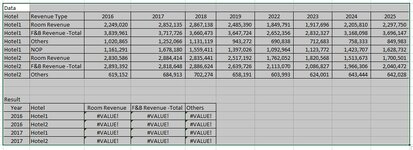-
If you would like to post, please check out the MrExcel Message Board FAQ and register here. If you forgot your password, you can reset your password.
You are using an out of date browser. It may not display this or other websites correctly.
You should upgrade or use an alternative browser.
You should upgrade or use an alternative browser.
Index with multiple matches (verticle & horizontal)
- Thread starter cshetty
- Start date
Peter_SSs
MrExcel MVP, Moderator
- Joined
- May 28, 2005
- Messages
- 65,960
- Office Version
- 365
- Platform
- Windows
@MARZIOTULLIO
Answering a question asked of you with a video that is over an hour long is not appropriate.
@cshetty
Here is a simple example. The index function returns all rows (because of the zero) of the second column of the target range.
Answering a question asked of you with a video that is over an hour long is not appropriate.
@cshetty
It is not related to the INDEX being inside another function. When 0 is used for the row number in INDEX then INDEX will return all rows. It is covered by the 3rd bullet point in the Remarks section of the INDEX Helpthe syntax would be Index(range, row, col). Why we use row number as ZERO when we use Index function inside other function ?
Here is a simple example. The index function returns all rows (because of the zero) of the second column of the target range.
| 24 11 22.xlsm | ||||||
|---|---|---|---|---|---|---|
| A | B | C | D | |||
| 1 | a | b | b | |||
| 2 | c | d | d | |||
| 3 | e | f | f | |||
| 4 | g | h | h | |||
INDEX sample | ||||||
| Cell Formulas | ||
|---|---|---|
| Range | Formula | |
| D1:D4 | D1 | =INDEX(A1:B4,0,2) |
| Dynamic array formulas. | ||
Upvote
0
Thank you Peter for this crisp explanation. I got it now.@MARZIOTULLIO
Answering a question asked of you with a video that is over an hour long is not appropriate.
@cshetty
It is not related to the INDEX being inside another function. When 0 is used for the row number in INDEX then INDEX will return all rows. It is covered by the 3rd bullet point in the Remarks section of the INDEX Help
Here is a simple example. The index function returns all rows (because of the zero) of the second column of the target range.
24 11 22.xlsm
A B C D 1 a b b 2 c d d 3 e f f 4 g h h
Cell Formulas Range Formula D1:D4 D1 =INDEX(A1:B4,0,2) Dynamic array formulas.
Upvote
0
Similar threads
- Question
- Replies
- 1
- Views
- 98
- Replies
- 0
- Views
- 165
- Question
- Replies
- 1
- Views
- 713