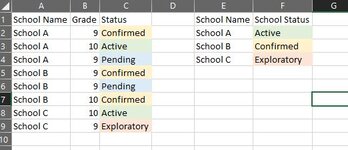suzid123
New Member
- Joined
- Feb 2, 2022
- Messages
- 3
- Office Version
- 365
- Platform
- Windows
Hi, I'm almost certain I'm using the wrong search function. Apologies, my work computer doesn't permit me to install XL2BB.
I have one list which has classes and their status in the program.
The possible statuses are:
Active
Confirmed
Pending
Exploratory
There are multiple classes per school, and each class can have a different status.
I want a different column to assign a category to the school, using the hierarchy of terms above (Active is first, then Confirmed, etc
So if School A's classes read:
Confirmed, Active, Pending
I want Cell F2 to read "Active".
I have tried creating an =TEXTJOIN range, so the results come up as "Confirmed,Active,Pending", but I can't do a wildcard search with IF function, and my SEARCH function doesn't progress past the first logic test.
Thanks in advance for any help.
I have one list which has classes and their status in the program.
The possible statuses are:
Active
Confirmed
Pending
Exploratory
There are multiple classes per school, and each class can have a different status.
I want a different column to assign a category to the school, using the hierarchy of terms above (Active is first, then Confirmed, etc
So if School A's classes read:
Confirmed, Active, Pending
I want Cell F2 to read "Active".
I have tried creating an =TEXTJOIN range, so the results come up as "Confirmed,Active,Pending", but I can't do a wildcard search with IF function, and my SEARCH function doesn't progress past the first logic test.
Thanks in advance for any help.