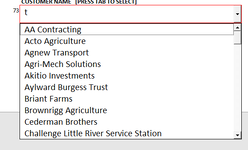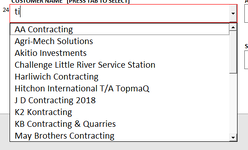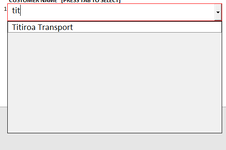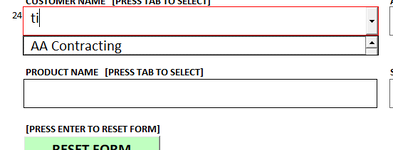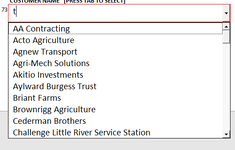Hi,
I have a ComboBox embedded in a worksheet that references a list of items. Ie:
small cat
cat
big cat
small dog
dog
big dog
Right now when I type in 'cat' i only get 'cat' as the suggestion. What I would like is to get all items that contain 'cat'., ie., in this case:
small cat
cat
big cat
Right now I have the "Match Entry" in the ComboBox Properties set to "1 - fmMatchEntryComplete", which allows me to filter by the characters at the beginning of each item, but I can't find a setting or code that will allow me to filter for characters that are contained within the item(s), and not just at the beginning.
Is there a way to do this? Thanks!
I have a ComboBox embedded in a worksheet that references a list of items. Ie:
small cat
cat
big cat
small dog
dog
big dog
Right now when I type in 'cat' i only get 'cat' as the suggestion. What I would like is to get all items that contain 'cat'., ie., in this case:
small cat
cat
big cat
Right now I have the "Match Entry" in the ComboBox Properties set to "1 - fmMatchEntryComplete", which allows me to filter by the characters at the beginning of each item, but I can't find a setting or code that will allow me to filter for characters that are contained within the item(s), and not just at the beginning.
Is there a way to do this? Thanks!