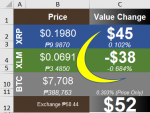GreenWizard
Board Regular
- Joined
- Dec 8, 2013
- Messages
- 106
I have 4 macro's. The first macro format's data. The second macro saves the .xlsx with a unique name. The third macro merges data from other excel files. And the fourth macro saves the merged data as another .xlsx.
Is there any way to run all the macro's at once and in order? If I group all the code together I have issues, because excel tries to save things before data can be merged or formatted.
Much Appreciated!!!!
Is there any way to run all the macro's at once and in order? If I group all the code together I have issues, because excel tries to save things before data can be merged or formatted.
Much Appreciated!!!!