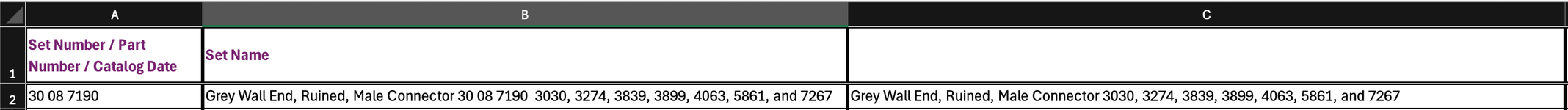jchunowitz
New Member
- Joined
- Oct 12, 2024
- Messages
- 1
- Office Version
- 365
- Platform
- MacOS
Novice here. In a worksheet with 3,000 rows, one column includes cells that have a string of text that has many spaces, but includes PART COLOR, PART NAME, PART NUMBER, etc. The different inputs vary in number of spaces as well. I need to remove the part numbers which all appear in this format: "## ## ####." Unfortunately, the numbers are all different, but they are located on their own in a separate column next to the first column. Is there a formula that will direct Excel to remove the part numbers if they are found in the string of text? Please see my example below. The column on the right is how it should look once the part number is removed. Please let me know if you have a solution. Thanks!!!