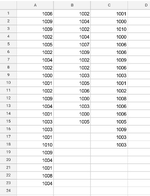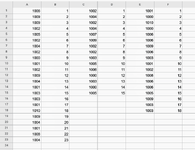Good day. Been on this for more than a week and can't find a solution. New to VBA. I have a data sheet with multiple columns of data. I would like to add, beside each column, a column with the row numbers of each column, and to do this through the range till it hits an empty column. Something like below. My data looks like the first pic. I'd like a VBA that loops through that and turns it into the second pic. Would be grateful for any response
-
If you would like to post, please check out the MrExcel Message Board FAQ and register here. If you forgot your password, you can reset your password.
You are using an out of date browser. It may not display this or other websites correctly.
You should upgrade or use an alternative browser.
You should upgrade or use an alternative browser.
How to loop adding a column with row numbers beside each column with data, in a dynamic range
- Thread starter Oraekene
- Start date
-
- Tags
- row numbers vba
This was the error i gotAnother option that you could consider
VBA Code:Sub AddRowNums() Dim c As Long Application.ScreenUpdating = False For c = Cells(1, Columns.Count).End(xlToLeft).Column To 1 Step -1 Columns(c + 1).Insert With Range(Cells(1, c), Cells(Rows.Count, c).End(xlUp)).Offset(, 1) .Cells(1).Value = 1 .DataSeries End With Next c Application.ScreenUpdating = True End Sub
Upvote
0
Excel Facts
Excel Wisdom
Using a mouse in Excel is the work equivalent of wearing a lanyard when you first get to college
I tested the codes in post #3 & Post #4 with your 'input' sheet and both codes executed without error.
When you get the error, click the 'Debug' button and tell us which line i highlighted yellow.
When you get the error, click the 'Debug' button and tell us which line i highlighted yellow.
Upvote
0
RoryA
MrExcel MVP, Moderator
- Joined
- May 2, 2008
- Messages
- 43,487
- Office Version
- 365
- Platform
- Windows
- MacOS
Welcome to the MrExcel Message Board!
Cross-posting (posting the same question in more than one forum) is not against our rules, but the method of doing so is covered by #13 of the Forum Rules.
Be sure to follow & read the link at the end of the rule too!
Cross posted at:
How to loop adding a column with row numbers beside each column in a dynamic range in
If you have posted the question at more places, please provide links to those as well.
If you do cross-post in the future and also provide links, then there shouldn’t be a problem.
Cross-posting (posting the same question in more than one forum) is not against our rules, but the method of doing so is covered by #13 of the Forum Rules.
Be sure to follow & read the link at the end of the rule too!
Cross posted at:
How to loop adding a column with row numbers beside each column in a dynamic range in
If you have posted the question at more places, please provide links to those as well.
If you do cross-post in the future and also provide links, then there shouldn’t be a problem.
Upvote
0
Was an error, my apologiesWelcome to the MrExcel Message Board!
Cross-posting (posting the same question in more than one forum) is not against our rules, but the method of doing so is covered by #13 of the Forum Rules.
Be sure to follow & read the link at the end of the rule too!
Cross posted at:
How to loop adding a column with row numbers beside each column in a dynamic range in
If you have posted the question at more places, please provide links to those as well.
If you do cross-post in the future and also provide links, then there shouldn’t be a problem.
Upvote
0
Peter_SSs
MrExcel MVP, Moderator
- Joined
- May 28, 2005
- Messages
- 65,845
- Office Version
- 365
- Platform
- Windows
I agree with @johnnyL. Neither code errored for me either.I tested the codes in post #3 & Post #4 with your 'input' sheet and both codes executed without error.
As requested, please click 'Debug' when you run each of our codes and tell us which line of our code showed as the error line.
Upvote
0
Sorry for the late response, been a bit busy. Thank you so much! Rechecked it again and it work! The forum allows me only mark 1 reply as the solution otherwise i'd have marked your response too. Again, thank you so much! I'm on the final part of the task. I need to get a sum of values for each unique item across multiple columns. So far what i've seen online is i need the combination of a sumif and index-match, but i have no idea how to write this in vbaThis was the error i got with thisView attachment 74467
Upvote
0
Sorry for the late response, been a bit busy. Thank you so much! Rechecked it again and it work! The forum allows me only mark 1 reply as the solution otherwise i'd have marked your response too. Again, thank you so much! I'm on the final part of the task. I need to get a sum of values for each unique item across multiple columns. So far what i've seen online is i need the combination of a sumif and index-match, but i have no idea how to write this in vbaI agree with @johnnyL. Neither code errored for me either.
As requested, please click 'Debug' when you run each of our codes and tell us which line of our code showed as the error line.
Upvote
0
Sorry for the late response, been a bit busy. Thank you so much! Rechecked it again and it work! The forum allows me only mark 1 reply as the solution otherwise i'd have marked your response too. Again, thank you so much! I'm on the final part of the task. I need to get a sum of values for each unique item across multiple columns. So far what i've seen online is i need the combination of a sumif and index-match, but i have no idea how to write this in vbaThis was the error i gotView attachment 74468
Upvote
0
Similar threads
- Solved
- Replies
- 4
- Views
- 257
- Replies
- 1
- Views
- 309
- Replies
- 1
- Views
- 148
- Solved
- Replies
- 5
- Views
- 176