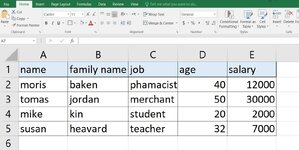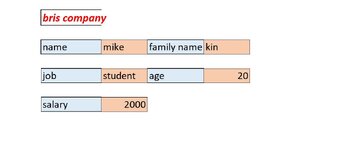Arebrahimi
New Member
- Joined
- Dec 26, 2023
- Messages
- 3
- Office Version
- 2016
- Platform
- Windows
For example, our table contains 5 fields or titles and we have ten rows of records. Now, we want only one record to appear in front of the titles of each field in the report, in addition to the format of the page and the arrangement of the fields in the report by ourselves. Let's make it so that it is not clear in this output that it was an Excel page.
As an example, we put the main table in the first image and the output printout in the second attached image
As an example, we put the main table in the first image and the output printout in the second attached image