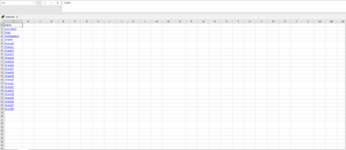Hello, I have a question regarding how to hide multiple sheets based on a user's selection from a drop down list. My spreadsheet has around 60 tabs (the sample only shows 30) and only 15-30 of these will be in use for a project. I would like the user to be able to use the drop down list to select which tabs they would like for the project and hide the rest.
I have attached an image of my attempt at solving this problem in VBA, however the code does not allow for multiple selections and is not hiding the correct sheets. I also attached images of the drop-down list and range it is pulling from.
Does anyone know the solution to this issue? I have tried a lot of things but have not been successful. Any help would be much appreciated!



I have attached an image of my attempt at solving this problem in VBA, however the code does not allow for multiple selections and is not hiding the correct sheets. I also attached images of the drop-down list and range it is pulling from.
Does anyone know the solution to this issue? I have tried a lot of things but have not been successful. Any help would be much appreciated!