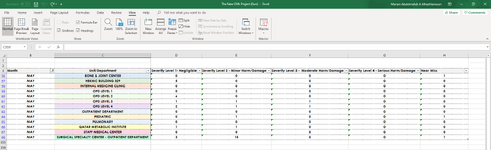Good morning, everyone!
I am trying to create a dynamic chart in Excel. However, I want to hide the columns in Bar chart with contains zeros because it looks too much crowdy. I used the zero filters, but it hides for me the whole column. my problem that each category has 4 bar chart I just want to hide the bar which contain zero for that category but not to hide the category itself only if the category itself showed zero for all its bar chart.
I hope that I have explained the question clearly.
I will attach one picture to make it easier.
Thank you!
I am trying to create a dynamic chart in Excel. However, I want to hide the columns in Bar chart with contains zeros because it looks too much crowdy. I used the zero filters, but it hides for me the whole column. my problem that each category has 4 bar chart I just want to hide the bar which contain zero for that category but not to hide the category itself only if the category itself showed zero for all its bar chart.
I hope that I have explained the question clearly.
I will attach one picture to make it easier.
Thank you!