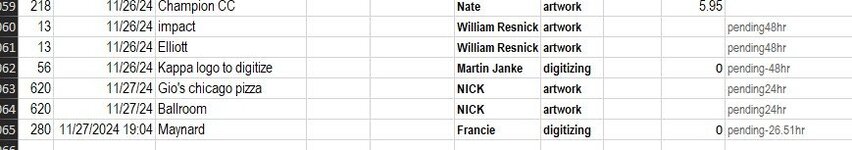-
If you would like to post, please check out the MrExcel Message Board FAQ and register here. If you forgot your password, you can reset your password.
You are using an out of date browser. It may not display this or other websites correctly.
You should upgrade or use an alternative browser.
You should upgrade or use an alternative browser.
have to find all PENDING ORDER from 9 work sheets in same workbook
- Thread starter zoharb
- Start date
zoharb
Board Regular
- Joined
- Nov 24, 2011
- Messages
- 83
- Office Version
- 2021
- 2013
Respected,
recently I tried to save the XLSX file and it mentioned me to SAVE in XLSM.
If I save it in XLSM, will other formulas of VLOOKUP, XLOOKUP, UNIQUE(made in 2021 version) will work. And it will allow to use for normal data entry??
Zohar Batterywala
recently I tried to save the XLSX file and it mentioned me to SAVE in XLSM.
If I save it in XLSM, will other formulas of VLOOKUP, XLOOKUP, UNIQUE(made in 2021 version) will work. And it will allow to use for normal data entry??
Zohar Batterywala
Upvote
0
mumps
Well-known Member
- Joined
- Apr 11, 2012
- Messages
- 14,244
- Office Version
- 365
- 2010
- Platform
- Windows
Do you want to include the rows which contain -hrs count after "pending"?
You must save the file with an "xlsm" extension because the file contains a macro. This will have no affect on other formulas.
You must save the file with an "xlsm" extension because the file contains a macro. This will have no affect on other formulas.
Upvote
0
mumps
Well-known Member
- Joined
- Apr 11, 2012
- Messages
- 14,244
- Office Version
- 365
- 2010
- Platform
- Windows
Do the following to insert a button:
-In the menu at the top, click on INSERT.
-Click the SHAPES button and the select a shape such as a rounded rectangle.
-Click on your sheet to insert the shape.
-Move the shape to your desired location on the sheet.
-Right click the shape and click EDIT TEXT. This allows you to enter a label for the shape.
-Right the shape and click ASSIGN MACRO.
-In the pop up, select the CopyPending macro and click OK. When you click the shape, the macro will run.
Do you want to include the rows which contain -hrs count after "pending"?
-In the menu at the top, click on INSERT.
-Click the SHAPES button and the select a shape such as a rounded rectangle.
-Click on your sheet to insert the shape.
-Move the shape to your desired location on the sheet.
-Right click the shape and click EDIT TEXT. This allows you to enter a label for the shape.
-Right the shape and click ASSIGN MACRO.
-In the pop up, select the CopyPending macro and click OK. When you click the shape, the macro will run.
Do you want to include the rows which contain -hrs count after "pending"?
Upvote
0
zoharb
Board Regular
- Joined
- Nov 24, 2011
- Messages
- 83
- Office Version
- 2021
- 2013
sir, what to change in the code?Do you want to include the rows which contain -hrs count after "pending"?
You must save the file with an "xlsm" extension because the file contains a macro. This will have no affect on other formulas.
Upvote
0
mumps
Well-known Member
- Joined
- Apr 11, 2012
- Messages
- 14,244
- Office Version
- 365
- 2010
- Platform
- Windows
If you want to include the rows which contain -hrs count after "pending", then there is no need to change the code. If you want to exclude the rows which contain -hrs count after "pending", please let me know and I will change the code.
Upvote
0
Similar threads
- Solved
- Replies
- 5
- Views
- 215
- Replies
- 7
- Views
- 205
- Replies
- 6
- Views
- 100