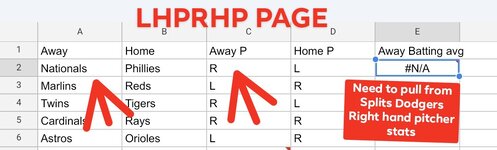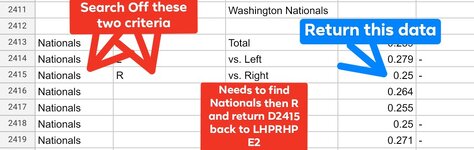Ok so i did some data grabbing and I got one page that's full of data. I'm trying to pull data to one sheet based off two criteria. So if you use vlookup i can pull data based off one cell. In this case for example: (a1) apples (b2) red ..now based off my data grabbing there is a lot of apples and many different red but only row has apple then red on the same row ..by using these 2 as reference to pull the number of red apples...sry if this is confusing.
-
If you would like to post, please check out the MrExcel Message Board FAQ and register here. If you forgot your password, you can reset your password.
You are using an out of date browser. It may not display this or other websites correctly.
You should upgrade or use an alternative browser.
You should upgrade or use an alternative browser.
Got a headache trying to figure this one.
- Thread starter dsims
- Start date
Joe4
MrExcel MVP, Junior Admin
- Joined
- Aug 1, 2002
- Messages
- 74,611
- Office Version
- 365
- Platform
- Windows
Is that the actual formula you used, or did you modify it?
If you modified it, please post what you used.
If that is formula you are using, are there any merged cells in any of these ranges you are working in?
If not, can you tell me the row numbers the data exists in on the "Splits" sheet?
If you modified it, please post what you used.
If that is formula you are using, are there any merged cells in any of these ranges you are working in?
If not, can you tell me the row numbers the data exists in on the "Splits" sheet?
Upvote
0
Excel Facts
VLOOKUP to Left?
Use =VLOOKUP(A2,CHOOSE({1,2},$Z$1:$Z$99,$Y$1:$Y$99),2,False) to lookup Y values to left of Z values.
I didn't modified.. copied from the thread. Splits is grabbed data so no merged cells.Is that the actual formula you used, or did you modify it?
If you modified it, please post what you used.
If that is formula you are using, are there any merged cells in any of these ranges you are working in?
If not, can you tell me the row numbers the data exists in on the "Splits" sheet?
Upvote
0
Still getting the NA..Try this:
Excel Formula:=FILTER(Splits!D1:D2488,(Splits!A1:A2488=A2)*(Splits!B1:B2488=C2),"")
It's like it needs a formula to look up two "what". First what is nationals second what is R(right hand pitcher) where on splits page then return the batting avg on splits page to the LHPRHP page.
i originally think a index match formula but i couldn't figure out a way for it to work.
I appreciate all your help!
Upvote
0
Joe4
MrExcel MVP, Junior Admin
- Joined
- Aug 1, 2002
- Messages
- 74,611
- Office Version
- 365
- Platform
- Windows
Which cell are you putting this formula in and on what sheet?
Maybe I was confused by your description and we have the sheet backwards.
Whatever sheet you are placing this formula on, the sheet references in the formula should be the OTHER sheet.
So, if you are placing this formula in cell E2 on the "Splits" sheet, then we need to change the sheet references in our formula to look at the other sheet, i.e.
Maybe I was confused by your description and we have the sheet backwards.
Whatever sheet you are placing this formula on, the sheet references in the formula should be the OTHER sheet.
So, if you are placing this formula in cell E2 on the "Splits" sheet, then we need to change the sheet references in our formula to look at the other sheet, i.e.
Excel Formula:
=FILTER(LHPRHP!D1:D2488,(LHPRHP!A1:A2488=A2)*(LHPRHP!B1:B2488=C2),"")
Upvote
0
LHPRHP is the page I need the data returned to. Pulling from the Splits page. I have been putting it on the LHPRHP page in cell E2.Which cell are you putting this formula in and on what sheet?
Maybe I was confused by your description and we have the sheet backwards.
Whatever sheet you are placing this formula on, the sheet references in the formula should be the OTHER sheet.
So, if you are placing this formula in cell E2 on the "Splits" sheet, then we need to change the sheet references in our formula to look at the other sheet, i.e.
Excel Formula:=FILTER(LHPRHP!D1:D2488,(LHPRHP!A1:A2488=A2)*(LHPRHP!B1:B2488=C2),"")
Upvote
0
Joe4
MrExcel MVP, Junior Admin
- Joined
- Aug 1, 2002
- Messages
- 74,611
- Office Version
- 365
- Platform
- Windows
OK, then the formula should be correct, with "Splits".LHPRHP is the page I need the data returned to. Pulling from the Splits page. I have been putting it on the LHPRHP page in cell E2.
Are you SURE that there is a match for the values in cells A2 and C2 on your Splits sheet?
Remember, the values must match EXACTLY. Something as simple as an extra space will cause them not to match.
Is the example your posted in post 3 accurate (where row 2 on your LHPRHP sheet matches up to row 2415 on your Splits sheets)?
If so, enter this two formulas in any blank cells on your LHPRHP sheet and tell me what they return:
Excel Formula:
=A2=Splits!A2415
Excel Formula:
=C2=Splits!B2415If they do NOT both return TRUE, then they do not actually match.
The one(s) that return FALSE are saying that those values are NOT the same.
Upvote
0
This would work but on the LHPRHP page is a schedule and changes based off who is playing for the day. Trying to automate as much as I can.OK, then the formula should be correct, with "Splits".
Are you SURE that there is a match for the values in cells A2 and C2 on your Splits sheet?
Remember, the values must match EXACTLY. Something as simple as an extra space will cause them not to match.
Is the example your posted in post 3 accurate (where row 2 on your LHPRHP sheet matches up to row 2415 on your Splits sheets)?
If so, enter this two formulas in any blank cells on your LHPRHP sheet and tell me what they return:
andExcel Formula:=A2=Splits!A2415
Excel Formula:=C2=Splits!B2415
If they do NOT both return TRUE, then they do not actually match.
The one(s) that return FALSE are saying that those values are NOT the same.
Attachments
Upvote
0
Similar threads
- Question
- Replies
- 1
- Views
- 570
- Question
- Replies
- 2
- Views
- 339
- Question
- Replies
- 1
- Views
- 519
- Locked
- Question
- Replies
- 1
- Views
- 121
- Solved
- Replies
- 22
- Views
- 570