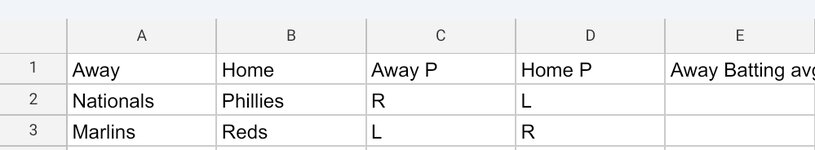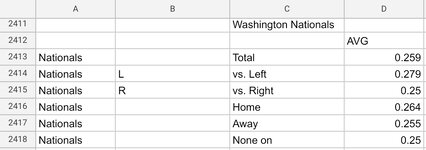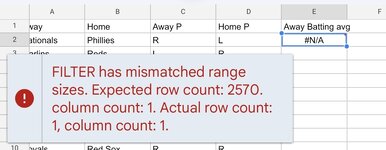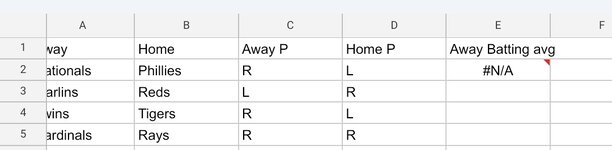Ok so i did some data grabbing and I got one page that's full of data. I'm trying to pull data to one sheet based off two criteria. So if you use vlookup i can pull data based off one cell. In this case for example: (a1) apples (b2) red ..now based off my data grabbing there is a lot of apples and many different red but only row has apple then red on the same row ..by using these 2 as reference to pull the number of red apples...sry if this is confusing.
-
If you would like to post, please check out the MrExcel Message Board FAQ and register here. If you forgot your password, you can reset your password.
You are using an out of date browser. It may not display this or other websites correctly.
You should upgrade or use an alternative browser.
You should upgrade or use an alternative browser.
Got a headache trying to figure this one.
- Thread starter dsims
- Start date
Excel Facts
Bring active cell back into view
Start at A1 and select to A9999 while writing a formula, you can't see A1 anymore. Press Ctrl+Backspace to bring active cell into view.
Drrellik
Well-known Member
- Joined
- Apr 29, 2013
- Messages
- 844
- Office Version
- 365
- 2016
- 2013
- 2011
- 2010
- Platform
- Windows
Welcome to the board,
if you could post some of your data it will help other understand what you are trying to do. as for Vlookup I think it likes your data to be sorted A-Z and then generally finds the first instance of the first condition like the first Apple and not the second one.
There is a link below to the XL2bb add on
if you could post some of your data it will help other understand what you are trying to do. as for Vlookup I think it likes your data to be sorted A-Z and then generally finds the first instance of the first condition like the first Apple and not the second one.
There is a link below to the XL2bb add on
Upvote
0
Peter_SSs
MrExcel MVP, Moderator
- Joined
- May 28, 2005
- Messages
- 65,845
- Office Version
- 365
- Platform
- Windows
Could you adapt something like this?
BTW, I suggest that you investigate XL2BB for providing sample data to make it easier for helpers by not having to manually type out sample data to test with.
BTW, I suggest that you investigate XL2BB for providing sample data to make it easier for helpers by not having to manually type out sample data to test with.
| 23 08 08.xlsm | |||||||||
|---|---|---|---|---|---|---|---|---|---|
| A | B | C | D | E | F | G | |||
| 1 | Fruit | Colour | No. | Fruit | Colour | No. | |||
| 2 | apple | green | 5 | apple | red | 10 | |||
| 3 | apple | pink | 3 | apple | pink | 3 | |||
| 4 | pear | green | 7 | apple | green | 5 | |||
| 5 | pear | yellow | 8 | pear | yellow | 8 | |||
| 6 | apple | red | 10 | pear | green | 7 | |||
| 7 | banana | yellow | 0 | ||||||
dsims | |||||||||
| Cell Formulas | ||
|---|---|---|
| Range | Formula | |
| G2:G7 | G2 | =SUMIFS(C$2:C$6,A$2:A$6,E2,B$2:B$6,F2) |
Upvote
0
Ok so i did some data grabbing and I got one page that's full of data. I'm trying to pull data to one sheet based off two criteria. So if you use vlookup i can pull data based off one cell. In this case for example: (a1) apples (b2) red ..now based off my data grabbing there is a lot of apples and many different red but only row has apple then red on the same row ..by using these 2 as reference to pull the number of red apples...sry if this is confusing.
So the first pic is the a daily schedule of baseball. It automatically updates. I'm wanting to pull from page 2 the nationals avg for a R (right handed pitcher) so if i do a vlookup it only good for nationals but not for the nationals and R (right handed pitcher)Welcome to the board,
if you could post some of your data it will help other understand what you are trying to do. as for Vlookup I think it likes your data to be sorted A-Z and then generally finds the first instance of the first condition like the first Apple and not the second one.
There is a link below to the XL2bb add on
Attachments
Upvote
0
Joe4
MrExcel MVP, Junior Admin
- Joined
- Aug 1, 2002
- Messages
- 74,611
- Office Version
- 365
- Platform
- Windows
Since you are using Excel 365, you should be able to use the new FILTER function.
So, if your other sheet really is named "Page 2", then place this formula in cell E2:
See here for more details on this FILTER function: FILTER function - Microsoft Support
So, if your other sheet really is named "Page 2", then place this formula in cell E2:
Excel Formula:
=FILTER('Page 2'!D:D,('Page 2'!A:A=Sheet3!A2)*('Page 2'!B:B=Sheet3!C2),"")See here for more details on this FILTER function: FILTER function - Microsoft Support
Upvote
0
I'm pulling from page named "Splits" to page names "LHPRHP"Since you are using Excel 365, you should be able to use the new FILTER function.
So, if your other sheet really is named "Page 2", then place this formula in cell E2:
Excel Formula:=FILTER('Page 2'!D:D,('Page 2'!A:A=Sheet3!A2)*('Page 2'!B:B=Sheet3!C2),"")
See here for more details on this FILTER function: FILTER function - Microsoft Support
Upvote
0
So then just so what I said and replace "Page 2" with "Splits", i.e.
Excel Formula:=FILTER(Splits!D:D,(Splits!A:A=Sheet3!A2)*(Splits!B:B=Sheet3!C2),"")
Got a n/a response.. this one is trickySo then just so what I said and replace "Page 2" with "Splits", i.e.
Excel Formula:=FILTER(Splits!D:D,(Splits!A:A=Sheet3!A2)*(Splits!B:B=Sheet3!C2),"")
Upvote
0
Still getting a NAWhoops, I forgot to remove the "Sheet3" reference.
Try this:
Excel Formula:=FILTER(Splits!D:D,(Splits!A:A=A2)*(Splits!B:B=C2),"")
Attachments
Upvote
0
Similar threads
- Question
- Replies
- 1
- Views
- 570
- Question
- Replies
- 2
- Views
- 339
- Question
- Replies
- 1
- Views
- 519
- Locked
- Question
- Replies
- 1
- Views
- 121
- Solved
- Replies
- 22
- Views
- 570