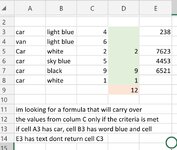-
If you would like to post, please check out the MrExcel Message Board FAQ and register here. If you forgot your password, you can reset your password.
You are using an out of date browser. It may not display this or other websites correctly.
You should upgrade or use an alternative browser.
You should upgrade or use an alternative browser.
Fourmla if cells met criteria
- Thread starter Novman
- Start date
-
- Tags
- mr excel mvp
So rather than post screenshots, use the xl2bb to upload actual data that we can work with....see my tag for downloading.
| Table Help.xlsm | |||||||||||||||
|---|---|---|---|---|---|---|---|---|---|---|---|---|---|---|---|
| B | C | D | E | F | G | H | I | J | K | L | M | N | |||
| 2 | Working | No Formula | |||||||||||||
| 3 | CAR | LIGHT BLUE | 238 | 5 | CAR | LIGHT BLUE | 238 | 5 | |||||||
| 4 | CAR | grey | 8 | 8 | CAR | grey | 8 | ||||||||
| 5 | CAR | white | 201 | 3 | CAR | white | 201 | 3 | 3 | ||||||
| 6 | car | black | 632 | 4 | car | black | 632 | 4 | 4 | ||||||
| 7 | car | grey | 1 | 1 | car | grey | 1 | ||||||||
| 8 | 9 | 7 | |||||||||||||
| 9 | |||||||||||||||
| 10 | |||||||||||||||
| 11 | Above is a short table with formula in green cell | Above is a short table were I would like to put a formula | |||||||||||||
| 12 | 3 checks and 1 return | Coolum M is what I would like the formula to return | |||||||||||||
| 13 | Check 1. does B3:B7 = car | if I3:I7 = "car" | |||||||||||||
| 14 | Check 2. does C3:C7 not have word blue | Does J3:J7 not contain word "blue" | |||||||||||||
| 15 | Check 3. does D3:D7 not have any text | Does K3:K7 have any text | |||||||||||||
| 16 | Retune. If all criteria is met return E3:E7 in F3:F7 | If all criteria is met return L3:L7 in M3:M7 | |||||||||||||
| 17 | |||||||||||||||
| 18 | The differences between the 2 formulas would be | ||||||||||||||
| 19 | theses parts of the formula | ||||||||||||||
Sheet1 | |||||||||||||||
| Cell Formulas | ||
|---|---|---|
| Range | Formula | |
| F3:F7 | F3 | =IF(AND(B3="CAR",ISERROR(SEARCH("BLUE",C3)))*(D3=""),E3," ") |
| F8,M8 | F8 | =SUM(F3:F7) |
Last edited by a moderator:
Upvote
0
Excel Facts
Do you hate GETPIVOTDATA?
Prevent GETPIVOTDATA. Select inside a PivotTable. In the Analyze tab of the ribbon, open the dropown next to Options and turn it off
Thank you for your help and patience, that fourmla works great, again thank youExcel Formula:=IF(AND(H3="CAR",ISERROR(SEARCH("BLUE",I3)))*(J3<>""),K3,"")
Upvote
0
Peter_SSs
MrExcel MVP, Moderator
- Joined
- May 28, 2005
- Messages
- 65,845
- Office Version
- 365
- Platform
- Windows
The marked solution has been changed accordingly. In your future questions, please mark the post as the solution that actually answered your question, instead of your feedback message as it will help future readers. No further action is required for this thread.that fourmla works great, again thank you
Upvote
0
Similar threads
- Replies
- 12
- Views
- 492
- Replies
- 10
- Views
- 784
- Question
- Replies
- 2
- Views
- 112
- Replies
- 0
- Views
- 49