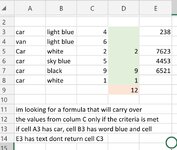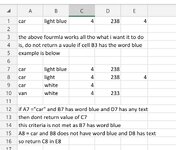-
If you would like to post, please check out the MrExcel Message Board FAQ and register here. If you forgot your password, you can reset your password.
You are using an out of date browser. It may not display this or other websites correctly.
You should upgrade or use an alternative browser.
You should upgrade or use an alternative browser.
Fourmla if cells met criteria
- Thread starter Novman
- Start date
-
- Tags
- mr excel mvp
Thank you for your reply.... but in cell B3 I only want to serch for "blue" like part text not the hole textsomeyhing like this ??
Excel Formula:=IF(and(A3="car",B3="light blue",d3<>""),c3,"")
Upvote
0
Peter_SSs
MrExcel MVP, Moderator
- Joined
- May 28, 2005
- Messages
- 65,947
- Office Version
- 365
- Platform
- Windows
Adjusting Michael's formula based on your image rather than your text, I think that you could actually be looking for this?
Also, if you could possibly have something like row 9 and did not want to include that in the results because it does not contain the "word" "blue" then you could try this formula instead.
| 23 03 05.xlsm | |||||||
|---|---|---|---|---|---|---|---|
| A | B | C | D | E | |||
| 3 | car | light blue | 4 | 4 | 238 | ||
| 4 | van | light blue | 6 | ||||
| 5 | Car | white | 2 | 7623 | |||
| 6 | car | sky blue | 5 | 5 | 4453 | ||
| 7 | car | black | 9 | 6521 | |||
| 8 | car | white | 1 | ||||
| 9 | car | bluebottle aqua | 3 | 3 | 658 | ||
Novman | |||||||
| Cell Formulas | ||
|---|---|---|
| Range | Formula | |
| D3:D9 | D3 | =IF(AND(A3="car",COUNTIF(B3,"*blue*"),E3<>""),C3,"") |
Also, if you could possibly have something like row 9 and did not want to include that in the results because it does not contain the "word" "blue" then you could try this formula instead.
Excel Formula:
=IF(AND(A3="car",ISNUMBER(SEARCH(" blue "," "&B3&" ")),E3<>""),C3,"")
Upvote
0
Upvote
0
Iv tried downloading the xl2bb file, got it downloaded but when I try to open it I get mesage saying this file type is not supported in protected view, any ideas what I need to doSo rather than post screenshots, use the xl2bb to upload actual data that we can work with....see my tag for downloading.
Upvote
0
Peter_SSs
MrExcel MVP, Moderator
- Joined
- May 28, 2005
- Messages
- 65,947
- Office Version
- 365
- Platform
- Windows
Have you put it in a Trusted Location? See if this helps.Iv tried downloading the xl2bb file, got it downloaded but when I try to open it I get mesage saying this file type is not supported in protected view, any ideas what I need to do
Upvote
0
Similar threads
- Replies
- 12
- Views
- 536
- Replies
- 10
- Views
- 784
- Question
- Replies
- 2
- Views
- 122
- Replies
- 0
- Views
- 59