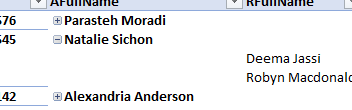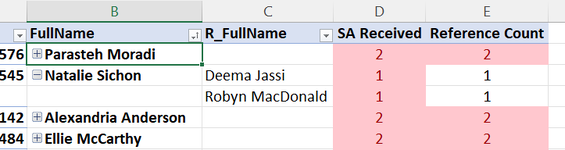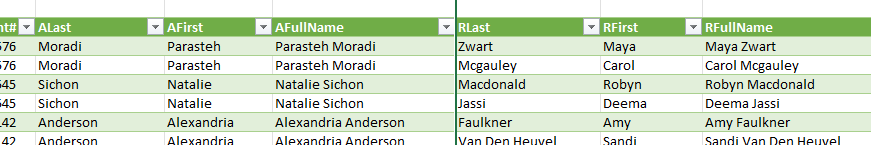Good morning,
I am displaying pivot table data in the "Classic" format. When I click the +/- button in the FullName column, the R_FullName(s) appear in their own column as I want however the first one displays one row down from the FullName row (please see the image titled UN-preferred format 3). I have am hoping to have the two names appear with one on the same line as the "FullName" (see first image titled Preferred format 1), and the second one to appear immediately below it. This is a significant space saver. I've tried a few of the options that appear when I right click in the pivot tale but with no luck so far. Any suggestions as to how to make this happen greatly appreciated. Thanks.
I am displaying pivot table data in the "Classic" format. When I click the +/- button in the FullName column, the R_FullName(s) appear in their own column as I want however the first one displays one row down from the FullName row (please see the image titled UN-preferred format 3). I have am hoping to have the two names appear with one on the same line as the "FullName" (see first image titled Preferred format 1), and the second one to appear immediately below it. This is a significant space saver. I've tried a few of the options that appear when I right click in the pivot tale but with no luck so far. Any suggestions as to how to make this happen greatly appreciated. Thanks.