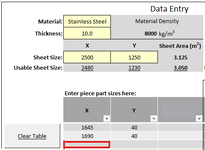DaveCutting
New Member
- Joined
- Mar 14, 2024
- Messages
- 1
- Office Version
- 2019
- Platform
- Windows
Hi All,
I have a workbook that is designed to calculate the material usage of a group of sheet metal parts. As such I have a table which details the length (X) and width (Y)of each part and adds it up together to estimate overall usage. However, to get the X and Y of each part, I have to add up all the flange lengths of the finished part and minus the material stretched to form it.
The above might not make sense for anyone unfamiliar with sheet metal, but this is the basic reason behind my question.
What I need to do, which is where I'm hoping you can help, is have a button I can press to open a window or form (almost like a calculator) that allows me to list all the flange lengths of the part. It will then sum the value of those lengths and perform a calculation (to remove some of the length for the forming), and then paste the calculated result into the cell selected within the Table of my workbook.
I don't need to keep the list once the value has been calculated and pasted into the Table, just the number that's been pasted.
Is there something simple I can do to facilitate this?
Thank you.
I have a workbook that is designed to calculate the material usage of a group of sheet metal parts. As such I have a table which details the length (X) and width (Y)of each part and adds it up together to estimate overall usage. However, to get the X and Y of each part, I have to add up all the flange lengths of the finished part and minus the material stretched to form it.
The above might not make sense for anyone unfamiliar with sheet metal, but this is the basic reason behind my question.
What I need to do, which is where I'm hoping you can help, is have a button I can press to open a window or form (almost like a calculator) that allows me to list all the flange lengths of the part. It will then sum the value of those lengths and perform a calculation (to remove some of the length for the forming), and then paste the calculated result into the cell selected within the Table of my workbook.
I don't need to keep the list once the value has been calculated and pasted into the Table, just the number that's been pasted.
Is there something simple I can do to facilitate this?
Thank you.