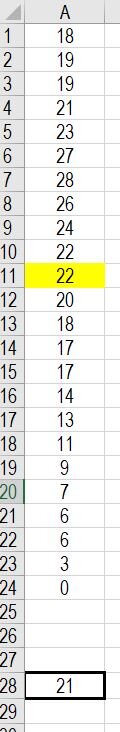-
If you would like to post, please check out the MrExcel Message Board FAQ and register here. If you forgot your password, you can reset your password.
You are using an out of date browser. It may not display this or other websites correctly.
You should upgrade or use an alternative browser.
You should upgrade or use an alternative browser.
Finding the first instance of a given number in a long column from the bottom up
- Thread starter Marvo
- Start date
So the image is from the actual workbook.
The formulas are
Y14: =ADDRESS(XMATCH(ALL!$AG$5559+0.5,ALL!$AG$1:$AG$5558,1,-1)*1,11)
Y16: =ADDRESS(XMATCH(ALL!$AF$5559+0.5,ALL!$AF$1:$AF$5558,1,-1)*1,11)
Y19: =ADDRESS(XMATCH(ALL!$AG$5559-0.5,ALL!$AG$1:$AG$5558,-1,-1)*1,11)
Y21: =ADDRESS(XMATCH(ALL!$AF$5559-0.5,ALL!$AF$1:$AF$5558,-1,-1)*1,11)
These are all producing a result (shown in the image).
Y19 & Y21 are producing the correct result but I think this is because the formula has found a 9 (1 less than 10) and that happens to be the next lowest score.
However Y14 & Y16 are producing an incorrect result as they are looking for 11 (1 more than 10) but are ignoring higher numbers that come before an 11.
So I think I just need to alter the formulas to include greater than > and less than < but I can't find the right position.
This is so close to perfect.
The formulas are
Y14: =ADDRESS(XMATCH(ALL!$AG$5559+0.5,ALL!$AG$1:$AG$5558,1,-1)*1,11)
Y16: =ADDRESS(XMATCH(ALL!$AF$5559+0.5,ALL!$AF$1:$AF$5558,1,-1)*1,11)
Y19: =ADDRESS(XMATCH(ALL!$AG$5559-0.5,ALL!$AG$1:$AG$5558,-1,-1)*1,11)
Y21: =ADDRESS(XMATCH(ALL!$AF$5559-0.5,ALL!$AF$1:$AF$5558,-1,-1)*1,11)
These are all producing a result (shown in the image).
Y19 & Y21 are producing the correct result but I think this is because the formula has found a 9 (1 less than 10) and that happens to be the next lowest score.
However Y14 & Y16 are producing an incorrect result as they are looking for 11 (1 more than 10) but are ignoring higher numbers that come before an 11.
So I think I just need to alter the formulas to include greater than > and less than < but I can't find the right position.
This is so close to perfect.
Attachments
Upvote
0
Similar threads
- Replies
- 8
- Views
- 274
- Question
- Replies
- 1
- Views
- 125
- Replies
- 1
- Views
- 179
- Replies
- 1
- Views
- 328
- Replies
- 17
- Views
- 235